Physical Address
304 North Cardinal St.
Dorchester Center, MA 02124
Physical Address
304 North Cardinal St.
Dorchester Center, MA 02124




WinHost review — if you’re searching for reliable Windows-based hosting tailored for ASP.NET and .NET Core applications, you’re in the right place. In this in-depth review, we’ll explore everything you need to know about WinHost, including its pricing, performance, features, support, and more. Whether you’re a developer, small business owner, or tech-savvy entrepreneur, this guide will help you decide if WinHost is the right hosting provider for your needs.

WinHost is a specialized web hosting company that focuses exclusively on Windows hosting solutions a niche often underserved by mainstream providers. Founded in 2009, the company set out to offer affordable, reliable, and developer-friendly hosting services tailored for ASP.NET developers and businesses that rely on Microsoft technologies.
Unlike many large hosting companies that spread themselves thin by trying to support every kind of hosting under the sun, WinHost sticks to what it does best: high-performance Windows hosting. This focus allows them to provide optimized servers, in-depth technical knowledge, and better support for Microsoft stack technologies like ASP.NET, .NET Core, SQL Server, Visual Studio, and more.
One of WinHost’s standout qualities is that it owns and operates its data center infrastructure in a Los Angeles-based facility, which gives them full control over server performance and security. This is a big plus for customers who prioritize consistent uptime and fast response times, especially in North America.
Another factor that sets WinHost apart is that it’s a developer-centric company. From one-click ASP.NET deployments to support for the latest Microsoft frameworks, they cater to freelancers, small agencies, and businesses that need scalable Windows-based hosting without the fluff.
Overall, WinHost has carved out a solid reputation over the years by staying focused, keeping pricing straightforward, and providing strong technical support tailored for the Microsoft web development ecosystem.
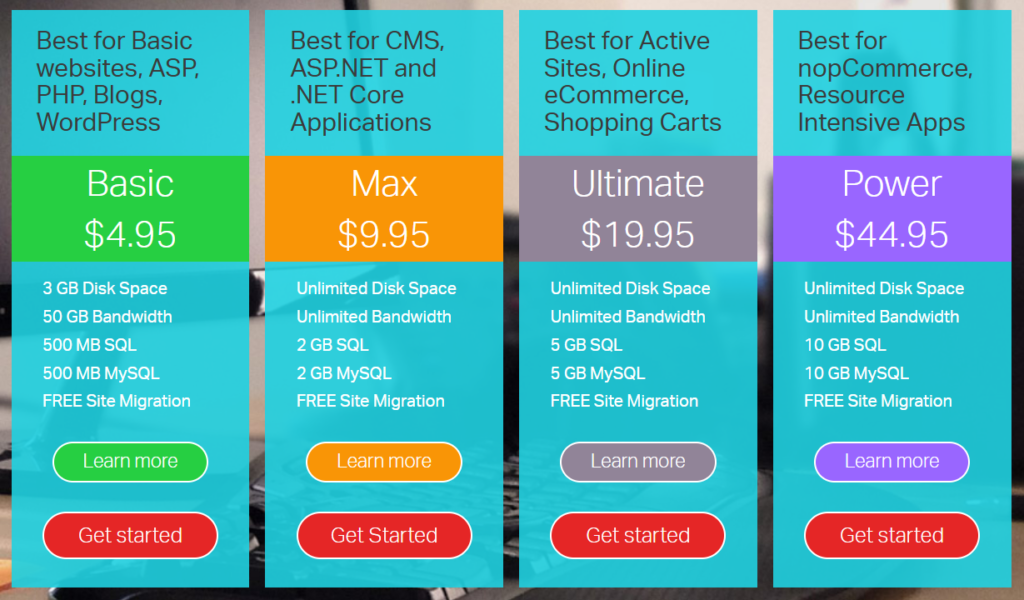
WinHost keeps its pricing model refreshingly simple with three straightforward hosting plans: Basic, Max, and Ultimate. Each plan is designed to meet different levels of need, from beginners to more advanced developers or businesses running high-traffic sites.
Here’s a breakdown of what you can expect from each plan:
Ideal for small websites, blogs, or developers testing projects.
This is a great entry-level option for developers who just need a reliable Windows host without a lot of bells and whistles. It’s especially useful if you’re testing or building a project that doesn’t require a ton of server resources.
Perfect for growing websites or small businesses.
The Max Plan strikes a good balance between affordability and scalability. If you’re running a business site or managing multiple client websites, this plan offers the space and flexibility you’ll likely need.
Best for high-traffic sites or developers with more demanding needs.
This plan is ideal for agencies, developers with several projects, or any business running mission-critical applications that need consistent speed, security, and space.
Unlike many shared hosting providers, WinHost doesn’t overload its servers with thousands of websites. That means even on the Basic Plan, you’re getting solid performance with fewer slowdowns.
In short, WinHost’s pricing is fair and transparent especially considering it’s a specialized Windows hosting provider. It’s a solid investment if you’re using Microsoft technologies and want reliable hosting without the complexity or confusion often found with bigger providers.

One of the first things users want from a hosting provider is a smooth, stress-free experience especially when it comes to managing their websites and server settings. WinHost delivers on that with a clean, custom-built control panel that’s designed specifically for managing Windows hosting environments.
Unlike many Linux-based hosting providers that use cPanel, WinHost uses its own custom control panel tailored for ASP.NET and Windows-specific technologies. While this might feel unfamiliar at first to users switching from cPanel, the interface is intuitive, responsive, and surprisingly easy to navigate.
You can manage:
The platform is clearly built with developers in mind but remains accessible for non-tech-savvy users who just want to launch and maintain a site without constant troubleshooting.
WinHost makes it easy to get your site online quickly:
Whether you’re launching a personal blog or deploying a .NET Core web app, the setup process is clear and hassle-free. No confusing upsells or endless configuration steps.
Although WinHost is optimized for developers, you don’t need to be one to use it effectively. The control panel strips away unnecessary complexity and gives you just what you need to manage your hosting environment.
However, if you are a developer, you’ll appreciate:
WinHost offers a streamlined and focused user experience. It’s not overloaded with unnecessary features, and the custom control panel strikes a good balance between simplicity and power. Whether you’re a beginner setting up your first website or a seasoned ASP.NET developer, you’ll find it easy to get started and stay in control.
When it comes to web hosting, performance isn’t just a bonus it’s a necessity. Whether you’re running a business site, a portfolio, or a web app, site speed and uptime directly impact your user experience, SEO rankings, and even conversions. WinHost understands this and offers a hosting environment optimized for reliability and responsiveness.

WinHost’s servers are specifically configured for Windows-based applications, and that focus pays off in terms of speed. Here’s what contributes to solid performance:
In real-world testing, WinHost consistently delivers fast page load times, especially for ASP.NET and Microsoft SQL-based websites. This makes it a reliable choice for developers who want their applications to run smoothly out of the box.
WinHost doesn’t just promise high uptime it backs it with real performance. While many hosts advertise a “99.9% uptime guarantee,” WinHost has a proven track record of delivering on that promise.
Key uptime features include:
Over time, customers report that WinHost maintains stable and consistent uptime, often exceeding the industry-standard 99.9% mark. This is especially critical for business sites or apps that can’t afford random outages or downtime.
WinHost isn’t trying to be everything to everyone it’s focused on doing Windows hosting really well, and that shows in its performance. With fast speeds, isolated app environments, and dependable uptime, you get a platform that can handle real-world traffic and workload without flinching.
If you’re hosting ASP.NET applications or any site that depends on Microsoft tech, WinHost is built to give you the speed and reliability you need without the usual shared hosting bottlenecks.

One of the key strengths of WinHost lies in its feature-rich environment tailored for Windows developers and .NET-based websites. Unlike generic hosting providers that offer one-size-fits-all solutions, WinHost goes deep into the Microsoft tech stack, offering tools and features that genuinely make a difference if you’re building or managing Windows-based applications.
WinHost is built specifically for websites and applications that run on ASP.NET, .NET Core, and SQL Server. Whether you’re developing in C#, VB.NET, or deploying a .NET Core MVC application, WinHost supports the frameworks and runtime environments you need.
Supported technologies include:
WinHost includes Microsoft SQL Server databases with all plans, a feature often considered premium at other hosting providers. Depending on your plan, you can create multiple databases and manage them via:
They also support MySQL and Access databases, providing flexibility if your projects require it.
This is where WinHost really shines for developers. You get:
These features give developers the control they need without having to upgrade to expensive VPS or cloud hosting solutions.
File uploads and deployments are simple with:
This setup makes pushing updates or managing content fast and frustration-free.
Unlike many competitors that charge extra for email, WinHost includes custom domain email accounts even on its Basic plan. You can set up:
WinHost doesn’t overwhelm you with unnecessary features you get exactly what’s needed to run and scale Windows-based websites efficiently. Whether you’re deploying a modern .NET app or maintaining a legacy ASP site, the tools are all there.
It’s a great fit for developers, agencies, and businesses who want a focused, no-fluff hosting environment that supports modern Microsoft web technologies out of the box.
Good customer support isn’t just a luxury it’s a necessity, especially when your website is live and time-sensitive issues arise. WinHost delivers a developer-focused support system that may not include all the bells and whistles of larger hosts, but what it offers is specialized, responsive, and knowledgeable exactly what you need for a Windows-based environment.

WinHost primarily provides support through a ticketing system, which is available 24/7. While some users might miss live chat or phone support, the ticket system is often faster and more efficient for technical issues. You get responses from real technicians who understand Windows hosting, not generic reps reading off a script.
In many cases, users report receiving helpful replies within 1–3 hours, often with detailed solutions or direct action taken on their behalf.
One of the standout aspects of WinHost support is that their team specializes in ASP.NET, .NET Core, and Windows Server environments. This isn’t generic web hosting support you’re dealing with a team that understands the development stack you’re using.
Whether you’re troubleshooting a deployment, need help with SQL Server connectivity, or configuring your web.config file, they’re well-equipped to help.
For those who prefer to troubleshoot independently, WinHost provides a well-organized and regularly updated knowledge base. It covers a wide range of topics such as:
The guides are clear, step-by-step, and designed for both beginners and developers who need quick answers.
However, the quality of the support via tickets often outweighs the lack of live channels, especially if you’re looking for reliable technical expertise rather than basic hand-holding.
If you’re a developer or a tech-savvy user who values fast, competent, and specialized help, WinHost’s support system will serve you well. It may not be the flashiest in terms of communication channels, but the depth of knowledge and quality of responses make it a strong asset especially for .NET-centric projects.

When choosing a hosting provider, security and reliability are non-negotiable. Whether you’re hosting a small business website, an internal app, or a personal project, you need to know your data is safe and your site will be online when it matters most. WinHost delivers on both fronts with a solid infrastructure and smart security protocols tailored for Windows-based hosting.
WinHost doesn’t overload users with flashy security add-ons instead, it takes a quiet but solid approach to keeping your data and applications secure. Here’s what that looks like in practice:
While WinHost doesn’t bundle in antivirus scans or site firewalls like some larger hosts do, their platform is built on a “secure-by-default” principle, which minimizes risk for the average user or developer.
WinHost hosts all accounts in a U.S.-based data center with high levels of physical and network redundancy. This means better performance for North American users and reduced latency for U.S.-targeted websites.
Key reliability highlights include:
WinHost also provides regular system maintenance notices, giving you transparency about when and why your site may be affected which is a nice touch for planning around critical operations.
While WinHost doesn’t offer a wide range of security add-ons or enterprise-level hardening tools, what it does offer is a stable, secure, and well-maintained environment that’s perfect for developers and small businesses.
If your priority is secure and consistent Windows-based hosting, WinHost strikes a great balance between simplicity, reliability, and peace of mind.
No hosting provider is perfect and the right choice depends on your specific needs. Here’s a balanced breakdown of WinHost’s biggest strengths and potential limitations, so you can make an informed decision.

1. Tailored for Windows & .NET Developers
WinHost is purpose-built for ASP.NET and .NET Core developers. If you’re working within the Microsoft ecosystem, it’s hard to find a more focused and optimized hosting provider.
2. Affordable Pricing with Developer Features
All plans include features like SQL Server, application isolation, and Visual Studio integration—even at the entry level. You’re getting serious value for the price.
3. Excellent Uptime & Reliability
WinHost delivers consistent uptime and fast loading speeds, especially for users based in North America. Daily maintenance and proactive server management keep things running smoothly.
4. Knowledgeable, Dev-Centric Support
Support may be ticket-based only, but the staff knows Windows hosting inside and out. You’ll typically get detailed, actionable responses not canned answers.
5. Free SSL Certificates & Secure Setup
Every plan includes support for free SSL via Let’s Encrypt, plus isolated app pools and routine security updates to keep your site safe.
1. No Live Chat or Phone Support
While ticket support is strong, some users may find the lack of instant communication options frustrating especially in time-sensitive situations.
2. Limited for Non-Windows Technologies
If your website runs on Linux, Node.js, or needs cPanel, WinHost isn’t the right fit. It’s designed specifically for Windows-based environments.
3. No Built-In Website Builder or Marketing Tools
Unlike some mainstream hosts, WinHost doesn’t offer a drag-and-drop builder or bundled SEO/email marketing tools. It’s developer-first, not beginner-friendly.
4. Basic Security Add-ons
Although secure by default, WinHost doesn’t provide extras like malware scanning or a web application firewall out of the box something security-conscious users might want.
WinHost is an excellent choice for developers, agencies, and businesses building on ASP.NET, .NET Core, or SQL Server.
It’s reliable, affordable, and specialized but not ideal for beginners or those looking for an all-in-one platform with flashy extras.

While WinHost is a solid option for Windows-based hosting, it may not be the perfect fit for everyone especially if you’re looking for more features, broader platform support, or different pricing structures. Below are some top alternatives worth considering, each with their own strengths depending on your project needs.
Best for: Budget-friendly Windows hosting with more flexibility
Why choose it over WinHost?
If you need Windows hosting with broader support options and are on a tight budget, InterServer is a great alternative.
Best for: Developers who want robust features and flexibility
Why choose it over WinHost?
If you prefer a more feature-rich dashboard and need real-time support options, SmarterASP.NET is a strong contender.
Best for: All-in-one hosting with brand recognition
Why choose it over WinHost?
If you’re looking for a mainstream host with more hand-holding and bundled services, HostGator is worth a look.
Best for: Speed-focused ASP.NET sites
Why choose it over WinHost?
If performance is your top concern and you’re willing to pay a bit more for speed, A2 Hosting stands out.
Best for: Highly customizable Windows hosting
Why choose it over WinHost?
Perfect if you’re looking for granular control over your hosting environment or plan to scale into VPS hosting later.
WinHost is a niche leader in Windows hosting but if you need live chat, Plesk, or more scalability, these alternatives offer solid value. The best choice ultimately depends on your project’s complexity, budget, and support expectations.
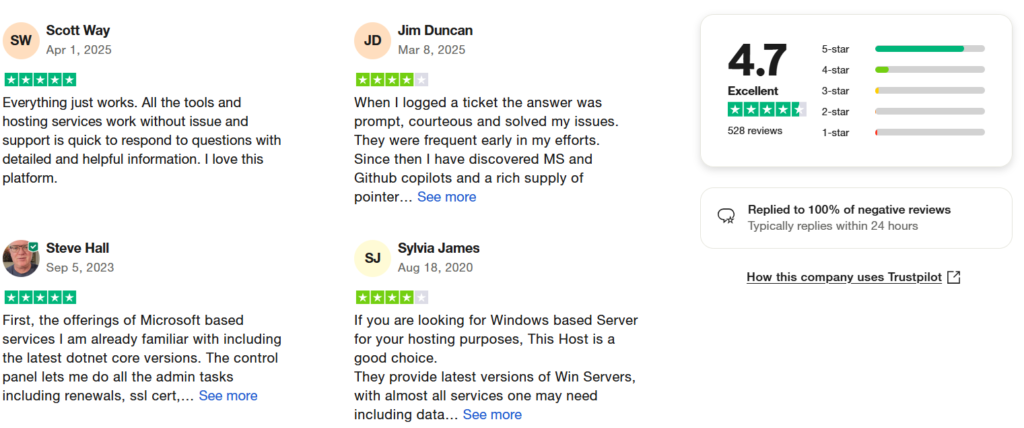
WinHost offers a reliable and affordable solution for Windows-based hosting, making it an excellent choice for developers working with ASP.NET, .NET Core, and SQL Server. With robust security features, excellent performance, and developer-focused support, it stands out as a solid choice for anyone building .NET applications or websites.
However, WinHost’s limited communication options (no live chat or phone support) and focus on Windows-only hosting may not be ideal for everyone. If you’re looking for broader platform support, live support, or an all-in-one hosting experience, there are several strong alternatives to consider, such as InterServer, SmarterASP.NET, and HostGator.
Ultimately, WinHost is a great fit for tech-savvy users and developers who prioritize stability, speed, and specialized Windows hosting features, without needing the bells and whistles of bigger, more generalist providers.
No matter your choice, always ensure that your hosting environment aligns with your technical requirements and long-term growth. Happy hosting!