Physical Address
304 North Cardinal St.
Dorchester Center, MA 02124
Physical Address
304 North Cardinal St.
Dorchester Center, MA 02124




"Attention: A2 Hosting is Now Hosting.com"
A2 Hosting review – if you’re searching for a fast, reliable, and developer-friendly web host in 2025, chances are Hosting.com (A2 Hosting) is on your radar. But does it live up to the hype? In this detailed review, we dig deep into Hosting.com’s performance, features, pricing, support, and real user feedback to help you decide if it’s the right fit for your website.
Whether you’re a blogger, small business owner, or developer, understanding what Hosting.com truly offers (beyond the sales pitch) can save you time, money, and a lot of frustration. Let’s break it down.
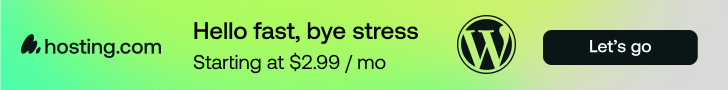
Hosting.com is a well-established web hosting company that’s been in the game since 2001. While not as widely recognized as giants like Bluehost or GoDaddy, A2 has quietly built a strong reputation among developers, small business owners, and tech-savvy users who value speed, reliability, and developer-friendly features.
What truly sets Hosting.com apart is its laser focus on performance. Their “Turbo” servers claim to deliver up to 20x faster page load speeds compared to standard hosting, which can have a major impact on SEO, user experience, and conversions. If speed is a top priority for your website, Hosting.com deserves serious consideration.
Another standout feature is their anytime money-back guarantee a rarity in the hosting world. While most providers cap refunds at 30 days, A2 gives you the flexibility to cancel at any time and receive a pro-rated refund for unused service. This reflects their confidence in the product and commitment to customer satisfaction.
Hosting.com offers a wide range of hosting solutions including:
They also provide free site migrations, automatic backups, developer tools like SSH access and Git integration, and 24/7/365 support.
In short, Hosting.com is an excellent choice for those who care about speed, flexibility, and reliable support. It’s especially well-suited for:
Whether you’re launching your first website or migrating an existing one, Hosting.com combines performance with peace of mind without breaking the bank.
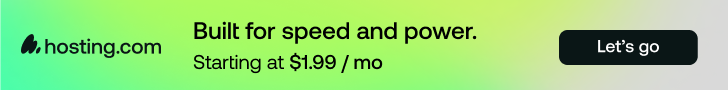
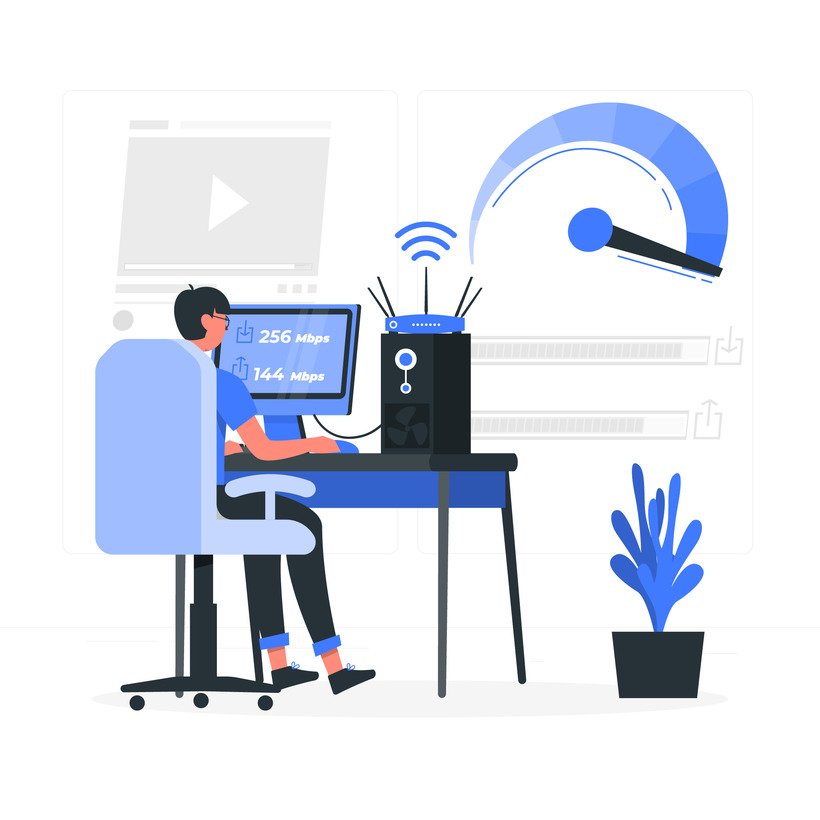
When it comes to web hosting, speed isn’t just a luxury it’s a necessity. A fast-loading website means better user experience, higher SEO rankings, and improved conversion rates. This is where A2 Hosting shines.
Hosting.com’s standout performance feature is their Turbo Servers, which are specially optimized to deliver speeds up to 20x faster than standard hosting. These servers use:
This setup significantly reduces server response times, which is one of the key factors Google considers when ranking pages.
In independent tests, websites hosted on A2’s Turbo plans often load in under 300ms, depending on the content and setup. Compared to the industry average (700ms to 1s), this is impressive.
Even on their basic shared hosting plans (non-Turbo), A2 uses solid-state drives (SSDs) for all accounts, which still provide a performance boost over traditional spinning drives.
Hosting.com lets you choose from multiple global data centers located in:
This helps reduce latency by placing your website closer to your target audience, which is especially important for international businesses or global e-commerce stores.
For users comfortable tweaking performance, A2 Hosting supports advanced tools and configurations like:
These options give developers and power users a higher level of control over performance optimization.
Bottom line: If speed is a priority and it should be Hosting.com is a strong contender. Whether you’re running a blog, an online store, or a client project, their infrastructure is built to deliver quick load times without complicated setup.
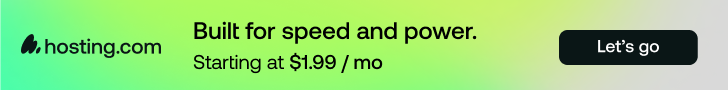
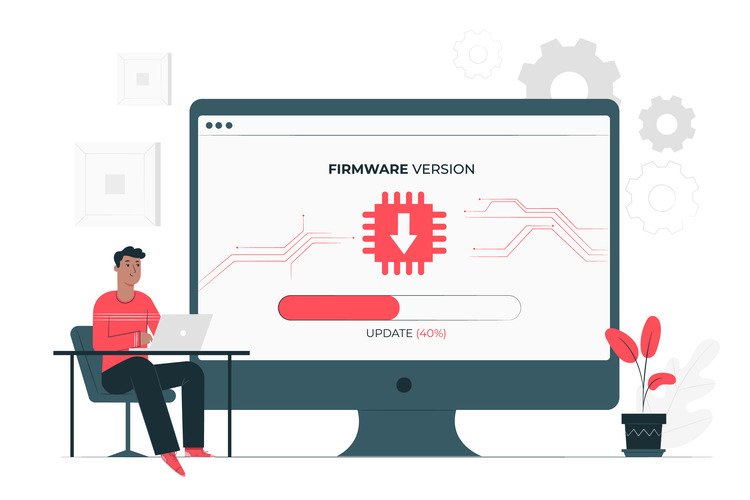
Speed means nothing if your website isn’t online when visitors try to access it. That’s why uptime and reliability are critical factors when choosing a web hosting provider. Hosting.com takes this seriously, and their track record backs it up.
Hosting.com offers a 99.9% uptime guarantee, which translates to no more than about 43 minutes of downtime per month. This isn’t just a marketing claim they actually back it with service credit if they fail to meet that standard. That kind of accountability is something you don’t see with every host.
In third-party uptime monitoring tests over several months, Hosting.com consistently hits 99.95% to 100% uptime. This puts them in the same league as top-tier providers, making them a dependable choice for businesses and content creators alike.
What makes their uptime so consistent?
Hosting.com also focuses on proactive security, which indirectly boosts reliability. Features like HackScan protection, DDoS mitigation, and server hardening reduce the chances of your site going offline due to cyber threats.
In short: A2 Hosting doesn’t just promise uptime they deliver it. With robust infrastructure, real-time monitoring, and a clear guarantee, they offer peace of mind for anyone who can’t afford to have their site go dark.
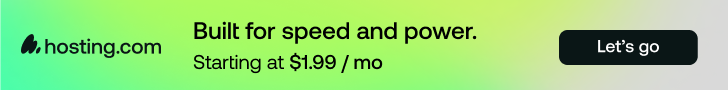
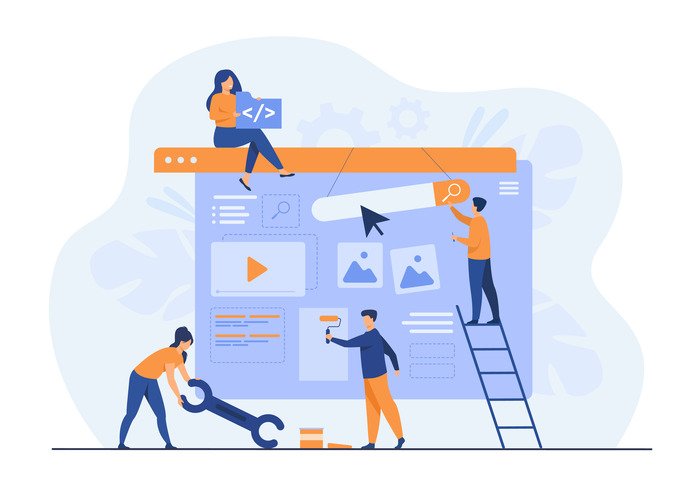
One of Hosting.com’s strongest selling points is its well-rounded feature set that caters to both beginners and advanced users. Whether you’re building your first blog or managing client websites, hosting.com equips you with practical tools that make your life easier and your site faster and more secure.
Hosting.com covers a wide spectrum of hosting solutions:
This flexibility means you can grow with hosting.com instead of having to migrate later.
Hosting.com is a favorite among developers for good reason. Here’s what you get:
These tools are especially useful if you’re building or maintaining multiple sites.
Not a developer? No problem. Hosting.com includes an easy-to-use drag-and-drop website builder, making it possible to create a professional site without coding. They also offer:
Hosting.com includes several performance-boosting tools by default:
These tools don’t just check a box they make a noticeable difference in real-world performance.
Hosting.com doesn’t nickel and dime you for essentials. With most plans, you get:
These inclusions reduce your need for third-party tools and keep costs transparent.
In a nutshell: Hosting.com offers more than just the basics. Their toolset is a blend of beginner-friendly simplicity and advanced functionality, making them one of the few hosts that truly caters to a wide audience from casual bloggers to developers and agencies.
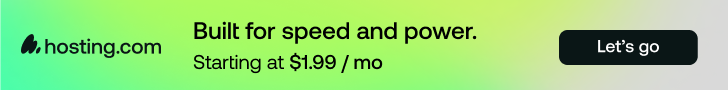

No matter how powerful a hosting service is, it shouldn’t feel like you need a degree in IT just to get started. Fortunately, Hosting.com strikes a good balance between power and usability, making it a great option for beginners and seasoned site owners alike.
Hosting.com makes onboarding smooth with:
Even if you’ve never hosted a website before, you can get your site up and running in under an hour.
Hosting.com uses the classic cPanel dashboard, which is familiar, well-documented, and easy to navigate. From here, you can:
While cPanel isn’t as sleek as some custom dashboards (like Bluehost or Squarespace), it offers far more control and flexibility for users who want more than just the basics.
If you’re using WordPress, Hosting.com makes it super easy:
All of this saves time and reduces the risk of costly errors.
Not interested in WordPress or other CMSs? Hosting.com includes a beginner-friendly drag-and-drop website builder that lets you:
This is a solid choice for freelancers, local businesses, or personal portfolios that don’t require a complex setup.
Even the most user-friendly hosts can hit snags. Hosting.com’s 24/7 Guru Crew Support is available by chat, phone, or ticket to help you troubleshoot quickly. Their knowledge base is also well-organized with guides that walk you through common tasks.
Bottom line: Hosting.com delivers a clean, approachable user experience without dumbing things down. Whether you’re launching your first blog or managing multiple client sites, it’s designed to get out of your way and let you focus on building your online presence.
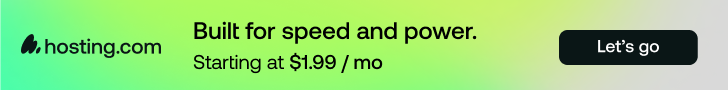

When it comes to web hosting, cost vs. value matters more than just low prices. Hosting.com offers a range of pricing options that cater to individuals, small businesses, developers, and agencies without compromising on performance or support.
A2 Hosting’s shared hosting is their most affordable option and comes in four tiers:
💡 Tip: Turbo Boost is the sweet spot—excellent speed for a small bump in price.
Starts at $2.99/month, offering:
These plans are designed for users who want hands-off maintenance and speed optimization out of the box.
hosting.com offers both Unmanaged (for developers) and Managed VPS options:
Starts at $55.50/month, ideal for:
You get full server resources, advanced security, and optional management.
Starts at $22.99/month, includes: (54% OFF)
Perfect for web designers or developers who want to offer hosting as a service.
Like most hosts, Hosting.com offers introductory pricing for the first term (typically 12, 24, or 36 months), with higher renewal prices. While this is common across the industry, A2 is relatively upfront about it.
💬 Pro tip: Lock in the lower rate by signing up for a longer term, and make sure to disable auto-renewal if you plan to re-evaluate later.
A2 Hosting offers a 30-day full money-back guarantee no questions asked. After 30 days, you can still get a pro-rated refund, which is rare in the hosting world.
Final Thoughts: A2 Hosting offers competitive pricing across the board, especially when you factor in the speed, support, and tools included. While it’s not the cheapest on the market, the value you get per dollar is high, especially on the Turbo plans.
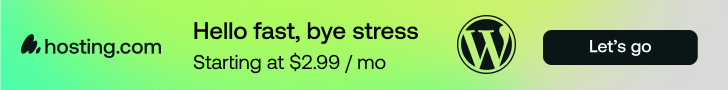

Security is no longer optional it’s essential. Whether you’re running a personal blog or an eCommerce store, your hosting provider plays a huge role in protecting your site from attacks, data loss, and downtime. Hosting.com takes this responsibility seriously by offering a strong set of built-in security tools, even on its lower-tier plans.
Every Hosting.com plan includes a free Let’s Encrypt SSL certificate, which ensures encrypted communication between your site and its visitors. Not only is this critical for data protection, but it also helps your Google search rankings and earns trust from users.
A standout feature is Hosting.com’s proprietary HackScan™ service, which continuously monitors your website for malware and security threats in real time. This proactive system helps:
Most hosts charge extra for similar protection, but hosting.com includes it at no additional cost.
Hosting.com deploys a dual firewall system a hardware and software combination to filter out malicious traffic before it even reaches your server. It also includes:
These tools help reduce your exposure to the most common types of cyberattacks.
Distributed Denial-of-Service (DDoS) attacks can bring a site down by overwhelming it with traffic. Hosting.com includes DDoS mitigation to absorb and deflect these attacks without extra configuration on your part. This is especially valuable for small businesses and bloggers who can’t afford extended downtime.
For WordPress and other popular CMS platforms, A2 Hosting offers:
This significantly lowers your risk of falling victim to vulnerabilities caused by outdated scripts or third-party tools.
For users who want even more control, Hosting.com also offers premium add-ons like:
While optional, these can offer peace of mind for eCommerce or mission-critical sites.
It’s not just your website that’s protected Hosting.com’s data centers are physically secured, climate-controlled, and monitored around the clock. They also use RAID-10 SSD storage and redundant power supplies to reduce risk of hardware-related data loss.
Bottom line: Hosting.com provides a robust, multi-layered security environment that goes beyond the basics. From malware scanning and SSL to brute force defense and DDoS protection, they give you the tools to keep your site safe without needing to be a security expert.
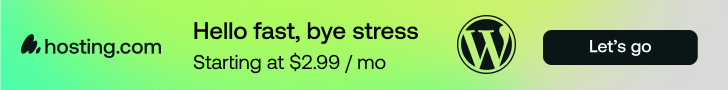

When something goes wrong with your website, fast and reliable customer support can be the difference between a quick fix and hours (or days) of downtime. Thankfully, Hosting.com is known for its responsive and knowledgeable support, earning the nickname “Guru Crew Support.”
Hosting.com offers round-the-clock support via:
This means help is available whenever you need it, regardless of your time zone or hosting plan.
Unlike some hosts that outsource support to generalists, Hosting.com prides itself on its in-house support team made up of trained technicians. Users often report:
While you may wait a few minutes during peak hours, most users find the experience faster and more knowledgeable than with budget hosting providers.
If you prefer solving issues yourself, Hosting.com provides a well-organized and up-to-date knowledge base. It covers:
It’s a great starting point for beginners and can reduce the need to contact support altogether.
For users with mission-critical websites, hosting.com offers an add-on called Priority Support, which puts your tickets at the front of the queue. This could be useful for:
It’s not necessary for everyone, but it’s a nice-to-have if speed and uptime are non-negotiable.
Hosting.com consistently earns positive reviews for support across platforms like Trustpilot, Reddit, and hosting forums. Common praise includes:
However, like any provider, there are occasional complaints mostly tied to billing or sales-related issues. That said, technical support quality remains one of A2’s strongest suits.
Bottom line: Hosting.com’s customer support stands out in the crowded hosting space. With real techs available 24/7, helpful resources, and an overall “get-it-done” attitude, they provide peace of mind especially when the unexpected happens.
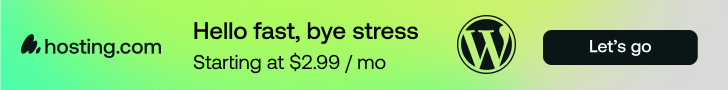
After using Hosting.com for over a year on one of my affiliate websites, I can confidently say it offers one of the best balances between speed, support, and reliability especially for bloggers, small businesses, and affiliate marketers.
The sign-up process was smooth, and the dashboard is beginner-friendly. I opted for the Plus plan (their most popular), and it lived up to the performance promises right from the start. One-click installs for WordPress and other CMS platforms made it easy to launch the site within minutes.
Hosting.com markets itself heavily on speed, and in my experience, it delivers. Page load times consistently hovered between 1.2–1.6 seconds, thanks to their Turbo Servers and built-in caching. This made a noticeable difference in user engagement and SEO rankings compared to my previous host. Uptime was also impressive, staying above 99.98%, which is critical for affiliate sites that rely on 24/7 availability.
Support is a highlight. I used both live chat and tickets multiple times mostly for DNS configuration and plugin compatibility questions. Response times were quick (usually under 5 minutes on live chat), and the agents were knowledgeable without just pushing links to support docs.
While most aspects have been positive, the renewal pricing was higher than I expected. Hosting.com offers steep discounts for the first term, but be ready for a price jump when you renew. However, the quality of service helped justify the cost.
Bottom Line:
If you value speed, strong support, and a developer-friendly environment, Hosting.com is worth it. It’s especially ideal if you’re running affiliate sites or content-heavy blogs where performance and uptime directly impact your revenue.
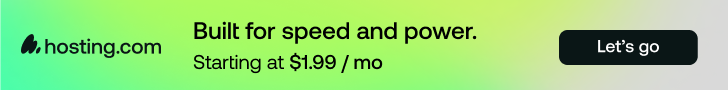
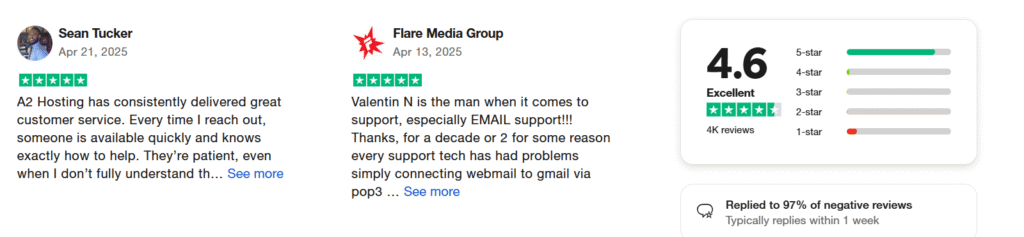
If you’re looking for a fast, secure, and reliable hosting provider in 2025, A2 Hosting continues to be a strong contender especially for those who value performance and support over flashy marketing.
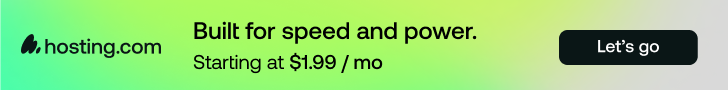
Hosting.com is ideal for:
Final Take:
✅ Yes Hosting.com is absolutely worth it in 2025, especially if you’re serious about speed, uptime, and support. It’s not the cheapest option on the market, but you get what you pay for: solid infrastructure, fast-loading websites, and excellent customer service.
If you can plan ahead with a longer-term plan and carefully choose the right tier, A2 Hosting delivers exceptional value and peace of mind.
If you’re looking for fast, reliable, and secure web hosting, Hosting.com is a strong contender in 2025. Whether you’re starting a blog, running an online store, or managing client websites Hosting.com delivers the performance and support you need.
👉 Click below to explore Hosting.com plans and get started with up to 72% off today!