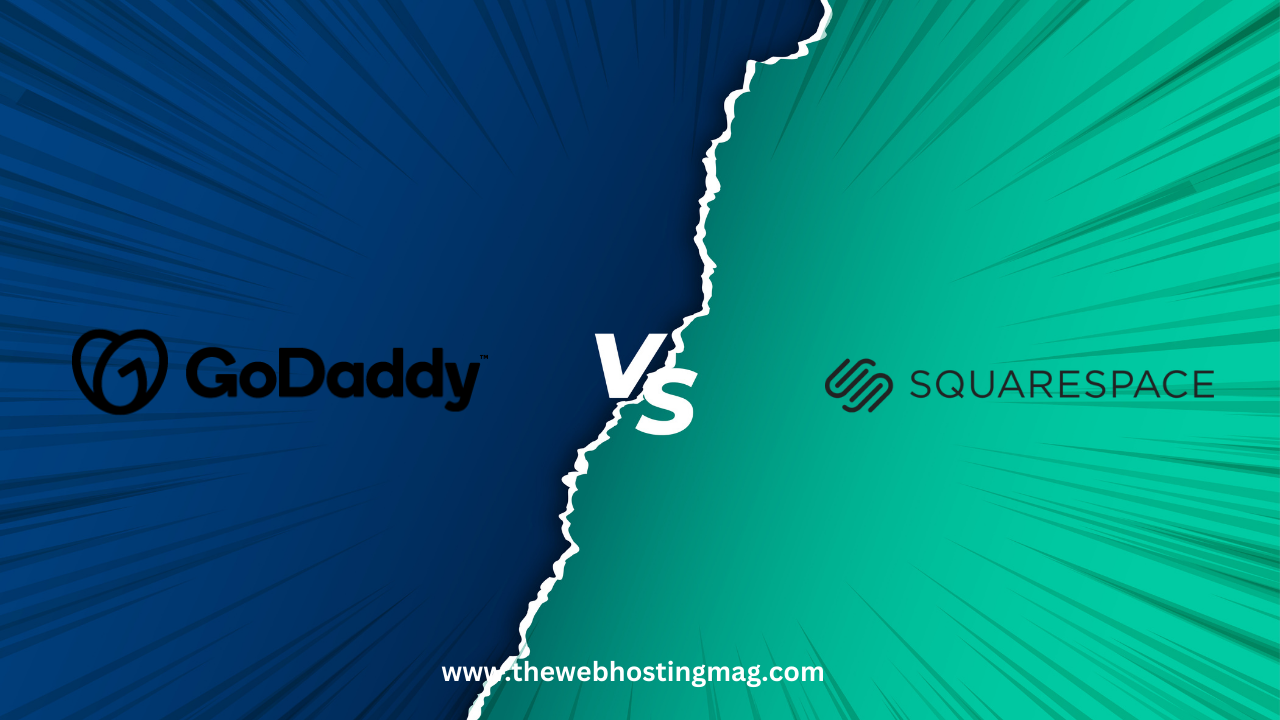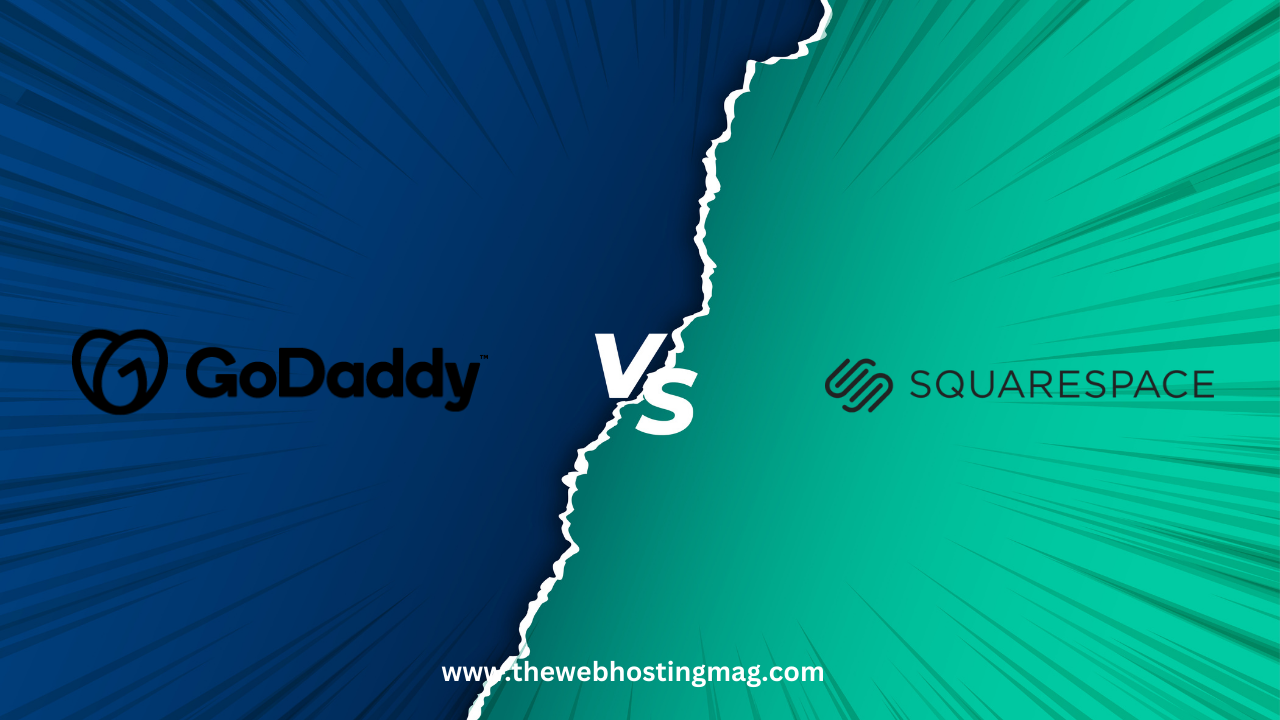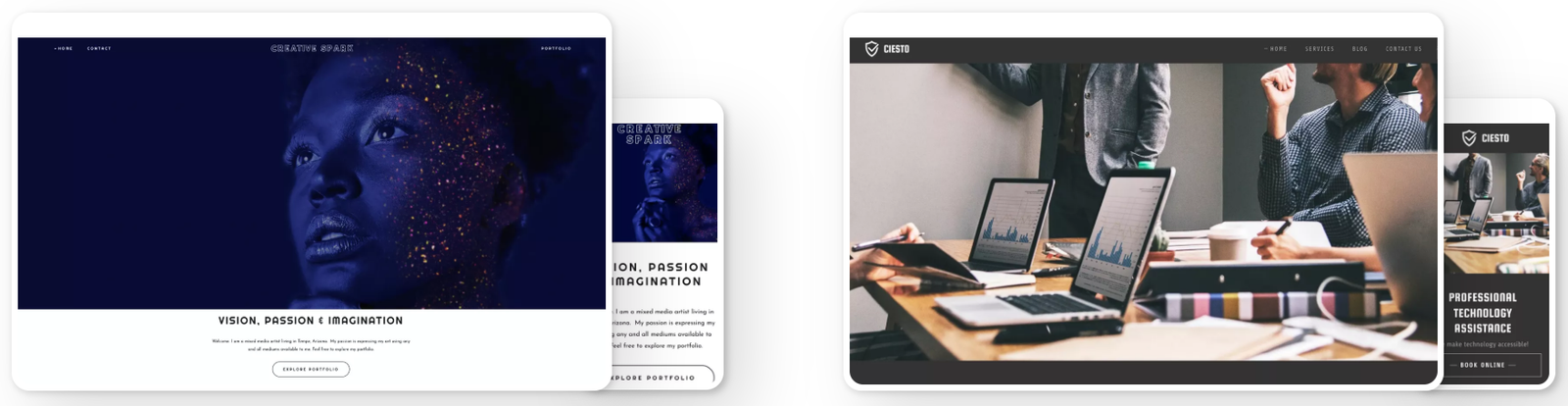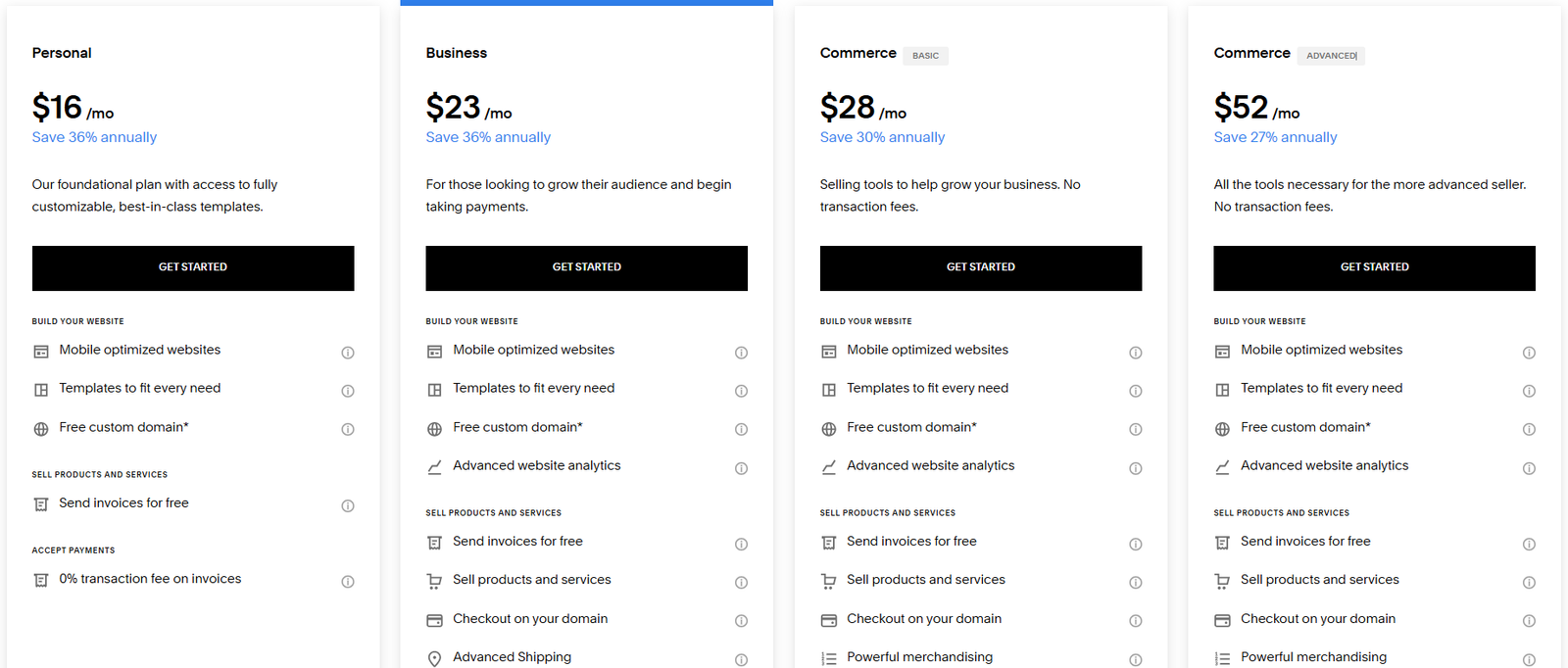GoDaddy vs Squarespace which is the best website builder for you? When it comes to building a website, two popular options that often come up are GoDaddy and Squarespace. Both platforms offer powerful tools to help you create and manage your website, but they cater to different types of users and needs. In this comparison, we’ll dive into the key differences between GoDaddy and Squarespace across various categories like ease of use, website design, features, e-commerce capabilities, SEO, pricing, performance, and customer support. By the end, you’ll have a clear understanding of which platform is the best fit for your website-building needs.
Quick Summary: GoDaddy vs Squarespace
In this comprehensive comparison of GoDaddy vs Squarespace, we explored the key differences between these two popular website builders.
- GoDaddy is an affordable, user-friendly option suitable for basic websites, domain registration, and web hosting. It offers 24/7 support, multiple contact options, and solid performance but may lack advanced design and customization features. It’s best for users seeking simplicity and flexibility on a budget.
- Squarespace, on the other hand, shines with its premium design tools, robust e-commerce features, and high-quality customer support. It’s ideal for businesses and creatives who need scalable solutions and are willing to invest a bit more for superior design, customization, and functionality.
Ultimately, the choice between GoDaddy and Squarespace depends on your website goals and budget. Whether you’re after simplicity or more advanced features, both platforms offer great value depending on your specific needs.
Ease of Use: GoDaddy vs Squarespace
When choosing a website builder, ease of use is one of the most important factors especially if you’re not a web design expert. Both GoDaddy and Squarespace offer beginner-friendly solutions, but they take different approaches to usability. Let’s break it down.
GoDaddy: Quick & Simple Setup
GoDaddy is designed for those who want to get a website up and running as fast as possible. Its Artificial Design Intelligence (ADI) tool can generate a fully functional website in minutes based on a few simple questions.
✅ Pros:
- Extremely beginner-friendly with an intuitive drag-and-drop editor.
- Pre-built section layouts make customization easy.
- No need for design experience—just select a template and tweak the content.
❌ Cons:
- Limited design flexibility compared to Squarespace.
- Customization options can feel restrictive for users who want more control.
GoDaddy is ideal if you need a fast, no-fuss website with minimal setup. However, if you’re looking for more design freedom, you might feel a bit constrained.
Squarespace: More Design Control, Slightly Steeper Learning Curve
Squarespace, on the other hand, offers a more hands-on design experience. While it provides sleek, modern templates, customizing them requires a bit more effort. The platform is still user-friendly, but it takes some time to get used to compared to GoDaddy.
✅ Pros:
- Drag-and-drop editing with a highly visual interface.
- More customization options for fonts, colors, and layouts.
- Seamless integration with blogging and e-commerce features.
❌ Cons:
- The editor isn’t as guided as GoDaddy’s, requiring a bit more learning.
- Can feel overwhelming for absolute beginners.
Squarespace is perfect if you want full creative control over your website’s look and feel. While there’s a small learning curve, the results are often more polished and professional.
Which One is Better for Ease of Use?
- If you want the simplest, fastest way to launch a site with minimal effort, GoDaddy is the better choice.
- If you prefer more design flexibility and don’t mind spending a little extra time learning the editor, Squarespace is worth it.
Ultimately, it depends on your needs. For quick websites with minimal customization, GoDaddy wins. For more design-focused users, Squarespace offers better creative freedom.
Website Design & Templates: GoDaddy vs Squarespace
A website’s design plays a crucial role in first impressions, user experience, and brand identity. Both GoDaddy and Squarespace offer a selection of templates, but they differ significantly in design quality, customization options, and overall aesthetic appeal. Let’s compare them.
GoDaddy: Simple & Functional, but Limited Customization
GoDaddy focuses on speed and simplicity, which is reflected in its template selection. The platform offers a variety of pre-built themes tailored for different industries, from small businesses to personal blogs.
✅ Pros:
- Quick & easy setup – Templates are designed for fast deployment.
- Mobile-responsive designs – Every template automatically adjusts to different screen sizes.
- Industry-specific templates – Business-focused options like restaurants, real estate, and online stores.
❌ Cons:
- Limited creative flexibility – You can change colors, fonts, and sections, but deeper customization is restricted.
- Templates feel generic – While functional, they lack the modern, high-end feel of Squarespace designs.
GoDaddy is ideal for those who prioritize speed over aesthetics. If you need a simple, professional-looking website without diving into design details, GoDaddy gets the job done.
Squarespace: Visually Stunning, Highly Customizable
Squarespace is known for its high-end, design-forward templates that cater to creatives, bloggers, and businesses wanting a polished look. Their templates feature bold visuals, clean typography, and sleek layouts that look great right out of the box.
✅ Pros:
- Modern, professionally designed templates – Perfect for portfolios, blogs, and e-commerce stores.
- Advanced customization – Full control over fonts, colors, spacing, and even custom CSS.
- More artistic freedom – Ideal for those who want a unique, aesthetically pleasing website.
❌ Cons:
- Slight learning curve – Customization tools are more advanced, requiring more time to master.
- Some templates are image-heavy – If you don’t have high-quality visuals, the design might not look as good.
Squarespace is best for those who value design and branding. If you want a visually stunning website that feels custom-made, Squarespace is the clear winner.
Which One is Better for Website Design?
- If you need a fast, no-fuss website with decent designs, GoDaddy is the better option.
- If you want a premium, highly customizable website with a focus on design, Squarespace is the superior choice.
Final Verdict: Squarespace wins in design and template quality. While GoDaddy is more beginner-friendly, Squarespace delivers professional-looking websites that stand out.
Features & Functionality: GoDaddy vs Squarespace
When choosing a website builder, features and functionality are key factors that determine how much you can do with your site. Both GoDaddy and Squarespace offer a solid set of tools, but they cater to different types of users. Let’s compare their capabilities.
GoDaddy: Basic but Practical Features
GoDaddy’s website builder is designed for speed and simplicity, offering essential features for small businesses, personal websites, and basic online stores.
✅ Pros:
- AI-Powered Website Builder – Quickly generate a website based on a few questions.
- Built-In Marketing Tools – Includes email marketing, social media integrations, and SEO tools.
- Appointment Booking System – Ideal for service-based businesses like salons and consultants.
- Basic E-commerce Features – Sell products with simple store management and payment processing.
- GoDaddy Insight – An analytics tool that provides performance insights and improvement suggestions.
❌ Cons:
- Limited Customization – Lacks advanced design flexibility and third-party app integrations.
- Basic Blogging Tools – Not as feature-rich as Squarespace’s blogging platform.
- E-commerce Features Are Not as Robust – Better suited for small stores rather than growing online businesses.
GoDaddy is great for users who need a simple, all-in-one solution with basic functionality. If you want a quick and hassle-free way to get online, it does the job well.
Squarespace: Feature-Rich for Creativity & Growth
Squarespace offers a more comprehensive set of features, making it ideal for bloggers, creatives, and businesses looking for greater flexibility and customization.
✅ Pros:
- Powerful Blogging Platform – Includes categories, tags, scheduling, and custom post layouts.
- Advanced E-Commerce Tools – Supports digital and physical products, inventory management, and multiple payment gateways.
- More Design Flexibility – Custom fonts, animations, and even CSS/JavaScript customization.
- Strong Multimedia Support – Easily embed videos, podcasts, and galleries for content-rich websites.
- Integrated Marketing & SEO Tools – Built-in email campaigns, analytics, and social media scheduling.
❌ Cons:
- Takes Longer to Set Up – More features mean a steeper learning curve.
- No AI-Powered Website Builder – Unlike GoDaddy, Squarespace doesn’t offer automated site creation.
- E-Commerce Plans Are More Expensive – More powerful, but at a higher cost compared to GoDaddy’s basic store.
Squarespace is perfect for content creators, bloggers, and businesses that need a highly functional website with room for growth. If you want more control over design, content, and e-commerce, Squarespace is the better option.
Which One is Better for Features & Functionality?
- GoDaddy is best for simple websites and small businesses that need essential features with minimal effort.
- Squarespace is ideal for creatives, bloggers, and growing businesses that need more advanced tools and customization options.
Final Verdict: Squarespace wins in terms of overall functionality, especially for users who need more than just a basic website. However, GoDaddy is better for beginners who want a straightforward and quick solution.
E-Commerce Capabilities: GoDaddy vs Squarespace
If you’re planning to sell products or services online, choosing the right platform is crucial. Both GoDaddy and Squarespace offer e-commerce features, but they cater to different types of businesses. Let’s compare their strengths and limitations.
GoDaddy: Simple and Beginner-Friendly Online Stores
GoDaddy’s e-commerce features are designed for ease of use, making it a great option for small businesses that need a quick way to start selling online.
✅ Pros:
- Fast Setup – AI-powered store builder helps create an online shop in minutes.
- Supports Physical & Digital Products – Sell tangible goods, services, and downloadable content.
- Built-in Payment Processing – Accepts credit cards, PayPal, Apple Pay, and Google Pay.
- Appointment Booking System – Ideal for service-based businesses (e.g., salons, consultants).
- Social Selling – Syncs with Facebook, Instagram, and Google Shopping.
❌ Cons:
- Limited Customization – Product pages and checkout flows are less flexible compared to Squarespace.
- Fewer Advanced Features – No abandoned cart recovery or in-depth inventory management.
- Not Ideal for Scaling – Best suited for small stores rather than high-volume e-commerce businesses.
GoDaddy’s e-commerce solution is best for beginners who want a quick and simple online store without dealing with technical complexities.
Squarespace: Feature-Rich E-Commerce for Growing Businesses
Squarespace offers a more advanced e-commerce system, making it a better fit for businesses that need greater customization and scalability.
✅ Pros:
- Sleek, Customizable Storefronts – Professionally designed templates for modern, high-end online stores.
- Advanced Product Management – Supports variants, inventory tracking, and automatic tax calculations.
- Flexible Payment Options – Accepts Stripe, PayPal, Apple Pay, and Afterpay.
- Abandoned Cart Recovery – Helps recover lost sales with automated emails.
- Subscription & Membership Sales – Sell recurring products, digital content, or memberships.
- More Control Over Discounts & Promotions – Advanced coupon and discount settings.
❌ Cons:
- More Complex Setup – Takes longer to configure than GoDaddy.
- Higher Pricing for E-Commerce Plans – Advanced selling features require a higher-tier plan.
- Transaction Fees on Lower Plans – If you’re not on the highest plan, Squarespace takes a small percentage of sales.
Squarespace is ideal for serious e-commerce businesses that need a professional storefront, better product management, and advanced sales tools.
Which One is Better for E-Commerce?
- If you need a simple, no-fuss online store with easy setup, GoDaddy is the better choice.
- If you want a full-featured e-commerce platform with better design and advanced selling tools, Squarespace is the clear winner.
Final Verdict: Squarespace wins for businesses serious about e-commerce. However, GoDaddy is a solid option for beginners who want a quick and easy store without extra complexity.
SEO and marketing tools are essential for growing your website’s traffic and converting visitors into customers. Both GoDaddy and Squarespace provide built-in tools to help with search engine optimization and marketing efforts, but they differ in their capabilities and ease of use. Let’s explore their offerings.
GoDaddy offers a selection of tools aimed at making it easy for beginners to manage their website’s SEO and marketing needs. While it’s not as advanced as Squarespace, it’s still a solid choice for smaller businesses and those new to SEO.
✅ Pros:
- SEO Wizard – GoDaddy’s step-by-step guide helps you optimize your website for search engines without needing technical knowledge.
- SEO Insights – Provides basic suggestions on improving your website’s search ranking, like keyword optimization and metadata settings.
- Email Marketing – Integrated email campaigns and automated marketing tools to stay connected with your audience.
- Social Media Integration – Easily share your content on social media platforms like Facebook and Instagram.
- Google Ads Integration – Set up and manage Google Ads campaigns directly through the platform.
❌ Cons:
- Limited SEO Customization – You can make basic optimizations, but it lacks advanced SEO features like rich snippets, detailed analytics, and deep on-page SEO adjustments.
- Basic Analytics – GoDaddy’s analytics tools are not as comprehensive as Squarespace’s, making it harder to track performance in-depth.
- Limited Marketing Tools – For more advanced marketing strategies like affiliate marketing or retargeting, you’ll need third-party integrations.
GoDaddy is suitable for beginners who need basic SEO tools and email marketing features but won’t provide in-depth optimization or advanced marketing features.
Squarespace offers a more robust set of tools for SEO optimization and digital marketing, designed to help businesses grow organically and reach a wider audience. These features provide more flexibility and control compared to GoDaddy.
✅ Pros:
- Advanced SEO Tools – Squarespace lets you edit title tags, meta descriptions, URL slugs, and even schema markup for rich snippets.
- SEO Checklist – Offers a checklist to ensure that you’re hitting all the right optimization targets, even for more advanced SEO tactics.
- Google Search Console Integration – Connect your site to Google Search Console to track your site’s performance and monitor indexing issues.
- Built-in Email Campaigns – Design and send email newsletters to your audience directly from the platform.
- Comprehensive Analytics – Offers detailed reports on traffic, behavior, conversions, and more.
- Social Media Marketing – Schedule posts, integrate with social media platforms, and track engagement.
- E-Commerce Marketing – Tools for promoting your online store, including discount codes, cart abandonment emails, and product recommendations.
❌ Cons:
- Requires More Expertise – The advanced SEO tools require a bit more knowledge to use effectively, which could be challenging for beginners.
- Higher Pricing for Marketing Features – Some advanced marketing features (e.g., email campaigns) are available only with higher-tier plans.
Squarespace is perfect for businesses and creators that want advanced SEO capabilities and comprehensive marketing tools. Its integration with Google Search Console and in-depth analytics is ideal for users looking to seriously grow their website traffic.
- If you need basic SEO and marketing tools with simple setup and functionality, GoDaddy is the better option.
- If you’re looking for advanced SEO features, detailed analytics, and more sophisticated marketing tools, Squarespace is the clear winner.
Final Verdict: Squarespace wins when it comes to advanced SEO and marketing capabilities. It’s ideal for businesses that need more control over their digital marketing efforts. GoDaddy, however, is a solid choice for users who want quick, simple tools without needing to dive deep into SEO or marketing strategies.
Pricing & Value for Money: GoDaddy vs Squarespace
When choosing between GoDaddy and Squarespace, pricing is a key factor that can significantly impact your decision. Both platforms offer various pricing plans, but they cater to different types of users with varying budgets and needs. Let’s break down the pricing and value for money for each.
GoDaddy: Affordable and Straightforward
GoDaddy’s pricing structure is designed to be accessible for small businesses and individuals who need a simple website without breaking the bank. Its plans are relatively affordable, especially for those who only need basic features.
✅ Pricing Plans:
- Basic Plan: Starting at $4.99/month – Ideal for personal websites or small business landing pages.
- Standard Plan: Starting at $6.99/month – Includes additional features like more design customization and social media integration.
- Premium Plan: Starting at $9.99/month – Includes more advanced marketing tools and analytics.
❌ Cons:
- Limited Features in Basic Plans – To access more advanced features (like email marketing, SEO tools, and analytics), you need to opt for higher-tier plans.
- Additional Costs for Add-Ons – Many features, such as advanced email marketing, require separate purchases or third-party integrations.
GoDaddy offers affordable pricing with simple plans, making it a good value for those looking for basic functionality at a lower cost. However, users who want more advanced features may find themselves paying for add-ons.
Squarespace: Premium Pricing for Advanced Features
Squarespace is priced higher than GoDaddy but offers more robust features, especially for creatives, bloggers, and growing businesses that need professional-level tools. Its pricing reflects the platform’s design capabilities and advanced features.
✅ Pricing Plans:
- Personal Plan: Starting at $16/month – Includes basic website creation tools, blogging, and limited customization options.
- Business Plan: Starting at $23/month – Includes e-commerce features, better customization options, and marketing tools.
- Basic Commerce Plan: Starting at $28/month – Adds advanced e-commerce tools, like inventory management and full e-commerce capabilities.
- Advanced Commerce Plan: Starting at $52/month – Offers full e-commerce features, including abandoned cart recovery and advanced shipping options.
❌ Cons:
- Higher Initial Cost – Squarespace’s plans are more expensive, especially for users who need advanced marketing and e-commerce tools.
- Transaction Fees on Lower Plans – If you’re not on the higher-tier plans, Squarespace takes a 3% fee on transactions.
Squarespace is ideal for those who need advanced features and a high-quality design, but the cost may be prohibitive for small businesses or individuals with limited budgets.
Which One Provides Better Value for Money?
- GoDaddy is a better value for those on a budget or who only need a simple website. Its pricing is affordable, and the platform provides enough features to get a website up and running quickly. However, for more advanced features, the cost increases, and many tools are only available in higher-tier plans.
- Squarespace offers more value for those who need premium features, including advanced design options, e-commerce capabilities, and marketing tools. While the pricing is higher, the quality of the product and the flexibility it offers make it a solid investment for growing businesses and creatives.
Final Verdict:
- GoDaddy is great for those who need an affordable, simple website with basic features and don’t mind paying for additional tools.
- Squarespace offers premium features at a higher cost, making it a better option for users who need more control over their website design, marketing, and e-commerce. While it’s pricier, it provides better overall value for businesses and creators who need more advanced functionality.
When it comes to choosing a website builder, performance and reliability are critical factors. You want a platform that ensures fast loading times, minimal downtime, and a smooth experience for your website visitors. Let’s compare how GoDaddy and Squarespace perform in these areas.
GoDaddy is a popular choice for beginners and small businesses looking for a reliable website platform. Its performance is generally good, but it’s built with simplicity in mind, which can affect some advanced features.
✅ Pros:
- Uptime Reliability – GoDaddy guarantees 99.9% uptime, meaning your website will be up and running most of the time, with minimal downtime.
- Fast Loading Times – Websites on GoDaddy typically load quickly, especially for simple sites with less complex design or large media files.
- Content Delivery Network (CDN) – GoDaddy’s use of a CDN ensures that your website is served quickly no matter where your audience is located.
- Scalable for Small to Medium Sites – It can handle moderate traffic well, especially for small to medium-sized businesses and personal websites.
❌ Cons:
- Not as Fast for Larger Websites – As your website grows, with more complex content or high traffic, the performance may slightly degrade. GoDaddy’s performance is best for smaller, less resource-intensive sites.
- Limited Server Options – GoDaddy doesn’t offer as much flexibility in server choice compared to other platforms, which could affect speed optimization for larger websites.
GoDaddy offers good performance for small to medium sites, but its capabilities may not scale as well for larger, more complex websites. For basic sites, it offers reliable performance with quick load times and solid uptime.
Squarespace is known for its robust and reliable performance, offering high-speed hosting and uptime guarantees that make it a great choice for both small businesses and larger projects.
✅ Pros:
- 99.9% Uptime Guarantee – Squarespace also guarantees excellent uptime, so your website will be online most of the time.
- Optimized for Design-Heavy Sites – Squarespace is built for visually stunning websites, and its performance is optimized for high-quality images and interactive elements.
- Fast Loading Times – Squarespace’s use of a CDN ensures your website loads quickly across the globe, even if it’s content-rich.
- Reliable for High-Traffic Sites – Squarespace handles larger websites and higher traffic loads without compromising performance, making it a great option for growing businesses and e-commerce websites.
❌ Cons:
- Slightly Slower with Heavy Customization – For extremely heavy websites or sites with custom code, performance could slow down compared to simpler designs. However, this is more of an issue with highly custom-coded sites rather than general use.
Squarespace delivers excellent performance for most websites, including high-traffic or media-heavy sites. Its hosting is optimized for design-heavy pages, ensuring fast load times and reliability.
- GoDaddy is a good choice for simple websites and smaller businesses that need solid uptime and fast loading times without the complexity of heavy customization. However, its performance may not hold up as well with large, complex websites.
- Squarespace excels in consistent, high-quality performance, especially for design-heavy and high-traffic websites. Its speed and uptime are reliable, even for sites with a large amount of content or visitors.
Final Verdict:
- GoDaddy provides reliable performance for small to medium websites but may struggle with larger or more complex sites.
- Squarespace is the better choice for businesses looking for high-performance hosting that can scale with their growth, particularly for design-rich websites or those expecting higher traffic.
Customer Support: GoDaddy vs Squarespace
When building and maintaining a website, having reliable customer support is crucial for addressing issues quickly and ensuring your site runs smoothly. Both GoDaddy and Squarespace offer customer support, but the quality and availability of that support can vary. Let’s take a closer look at how each platform stacks up in terms of customer service.
GoDaddy: Extensive Support Options but Mixed Quality
GoDaddy is known for having a wide range of support channels, making it easy to reach them no matter your preferred method. However, the quality of service can be inconsistent, depending on the type of issue and the support representative you reach.
✅ Pros:
- 24/7 Support – GoDaddy offers round-the-clock customer support through various channels, ensuring help is available at any time.
- Multiple Contact Methods – You can reach GoDaddy support via phone, live chat, and email. There’s also an extensive knowledge base with guides and tutorials.
- Large Community – GoDaddy has a large user base, and you can often find answers to common questions in community forums or support articles.
- Expert Support for Domain and Hosting Issues – If your issue relates to domain registration or web hosting, GoDaddy provides knowledgeable and quick responses.
❌ Cons:
- Inconsistent Quality of Support – While GoDaddy offers a variety of support channels, the quality of assistance can vary. Some users report long wait times and unhelpful responses.
- Limited Advanced Support for Website Design or Development – For complex issues related to custom designs, you might have to rely on third-party developers, as GoDaddy’s support is more focused on hosting and domain management.
GoDaddy’s customer support is readily available and offers multiple channels, but the inconsistency in the quality of service could be a downside, especially for complex issues.
Squarespace: Premium Support with Personalized Assistance
Squarespace is well-known for providing high-quality, personalized customer support. They may not have as many channels as GoDaddy, but their support is often more tailored to the needs of website builders and content creators.
✅ Pros:
- 24/7 Email Support – Squarespace offers 24/7 email support for all users, ensuring your issues can be addressed at any time.
- Live Chat – Live chat is available during business hours, which is especially helpful for urgent queries.
- Help Center & Guides – Squarespace’s help center is comprehensive, offering detailed tutorials, FAQs, and video guides to help users solve common problems.
- Personalized Assistance – For users on higher-tier plans, priority support is available, which means faster response times and access to more advanced troubleshooting.
- Highly Rated Support Team – Many users praise Squarespace’s customer support for being knowledgeable, friendly, and efficient, particularly when dealing with website design and functionality.
❌ Cons:
- Limited Live Chat Hours – Unlike GoDaddy, Squarespace’s live chat is only available during business hours, which can be limiting for users who need assistance outside of those times.
- No Phone Support – Squarespace does not offer phone support, which could be a drawback for users who prefer to resolve issues via a phone call.
Squarespace excels in providing high-quality customer service with personalized, responsive support. However, the lack of phone support and limited live chat hours may not work for everyone.
- GoDaddy provides more support options, including phone support, and is available 24/7. However, the quality of service can be inconsistent, especially for more complex issues.
- Squarespace offers premium, tailored support with email and live chat, along with knowledgeable representatives. While phone support isn’t available, the quality of service tends to be higher, particularly for website-related queries.
Final Verdict:
- GoDaddy is a good choice for those who need multiple support channels and prefer phone support. It’s ideal for quick, basic issues like domain or hosting problems, but complex design or technical issues may require outside help.
- Squarespace stands out for personalized, high-quality support. It’s a better option for those seeking expert guidance on website design, functionality, and troubleshooting. Squarespace’s priority support is particularly beneficial for businesses that need fast, efficient service.
Conclusion: Which is the Best Choice?
Choosing between GoDaddy and Squarespace ultimately comes down to your specific needs, preferences, and budget. Both platforms have their strengths and can cater to different types of users, but understanding how they compare across key areas like ease of use, design options, features, e-commerce capabilities, SEO, pricing, performance, and customer support will help you make an informed decision.
- GoDaddy is a solid choice if you’re looking for a simple, budget-friendly solution for basic websites, domain registration, and web hosting. It’s ideal for users who don’t need extensive design features or advanced e-commerce capabilities, and prefer the flexibility of phone support.
- Squarespace, on the other hand, excels in providing premium design features, robust e-commerce tools, and high-quality customer support. It’s perfect for those who need more design customization and scalability as their business grows, and are willing to invest a little more for a better overall experience.
If you prioritize affordable pricing and easy-to-use tools, GoDaddy is a great option. But if you’re looking for a more professional design, advanced features, and top-notch customer support, Squarespace offers more value for growing businesses and creatives.
In the end, both platforms are reliable, but the best choice depends on the specific goals of your website and your desired level of customization and support. Evaluate your needs carefully, and you’ll find the platform that aligns best with your vision.
Now that you’ve compared GoDaddy vs Squarespace, it’s time to take the next step in building your online presence. Whether you’re looking for a simple, cost-effective solution or a more robust, design-focused platform, both GoDaddy and Squarespace have something to offer.
Don’t wait – start building your website today! Click the links below to explore their plans and find the perfect fit for your needs.
Take control of your online journey and create a website that stands out!