Physical Address
304 North Cardinal St.
Dorchester Center, MA 02124
Physical Address
304 North Cardinal St.
Dorchester Center, MA 02124




Looking for an honest InMotion review before making your hosting decision? You’re in the right place! In this comprehensive review, we’ll dive into everything you need to know about InMotion Hosting from pricing and performance to customer support and security features. Whether you’re a small business owner or a developer, read on to find out if InMotion is the right hosting solution for you.

InMotion Hosting is a well-established web hosting provider known for its reliability, performance, and customer support. Founded in 2001, the company has built a strong reputation for offering feature-rich hosting solutions tailored for businesses, bloggers, and developers alike.
InMotion Hosting caters to a wide range of users, including:
InMotion Hosting provides multiple hosting options to suit different needs:
InMotion Hosting is a solid choice for users looking for a well-rounded hosting provider that balances affordability, performance, and excellent customer support. Whether you’re launching a new website or upgrading your current hosting, InMotion provides scalable solutions to meet your needs.
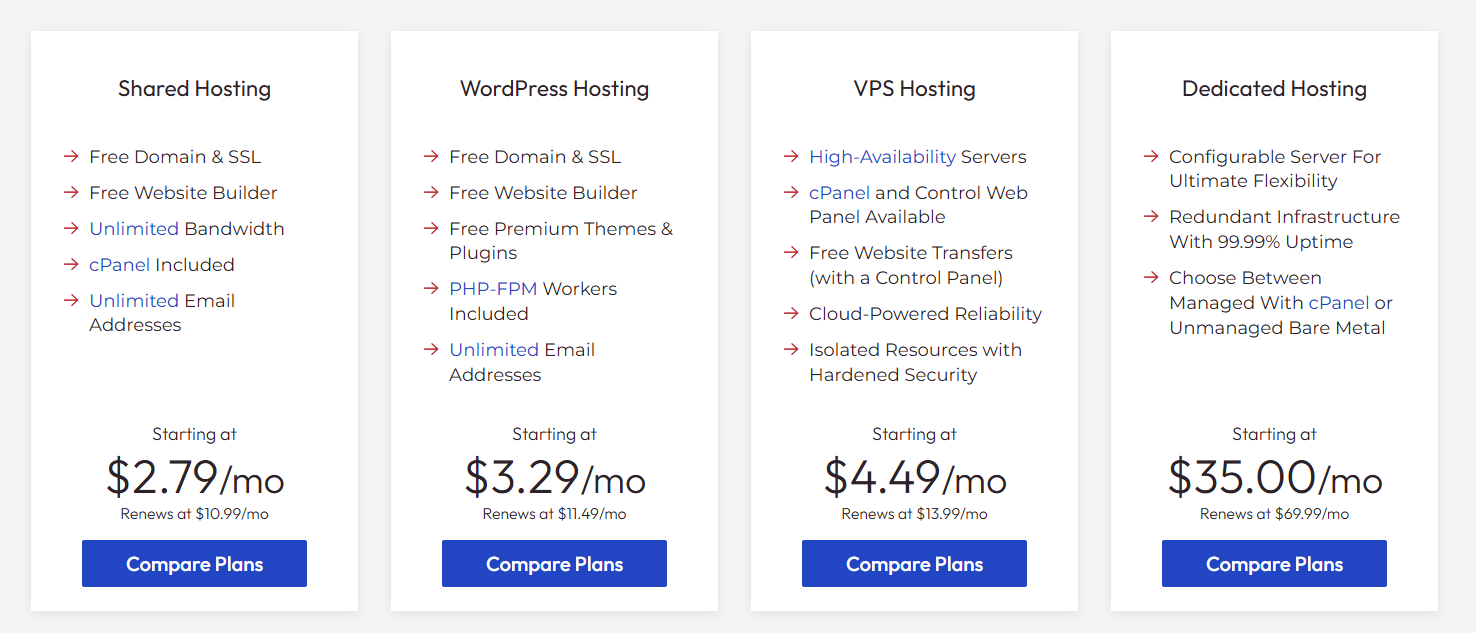
InMotion Hosting offers a variety of hosting plans to cater to different needs, from beginners to large-scale businesses. While it’s not the cheapest option on the market, its pricing reflects the premium features, strong performance, and excellent support it provides. Below is a breakdown of InMotion Hosting’s pricing and what you get with each plan.
💰 Starting Price: $2.79/month (Promo Price)
🔹 Best for: Small websites, blogs, and personal projects
Key Features:
✔ Free domain for the first year
✔ Unlimited bandwidth and storage (higher-tier plans)
✔ Free SSL certificate
✔ 90-day money-back guarantee
Pros: Affordable entry-level hosting with strong performance
Cons: Lower-tier plans may have limited resources
💰 Starting Price: $14.49/month
🔹 Best for: Growing websites, developers, and small businesses needing more resources
Key Features:
✔ Fully managed and unmanaged VPS options
✔ NVMe SSD storage for faster performance
✔ Root access for advanced customization
✔ Free backups and DDoS protection
Pros: More power than shared hosting, good for scaling
Cons: Requires some technical knowledge to manage
💰 Starting Price: $35/month
🔹 Best for: Large businesses, high-traffic sites, and custom applications
Key Features:
✔ Full server control with dedicated resources
✔ Choice of Linux OS and control panel
✔ 99.99% uptime with high-performance infrastructure
✔ Managed server options available
Pros: Maximum security and speed for enterprise-level needs
Cons: High cost, only necessary for large-scale sites
💰 Starting Price: $3.29/month
🔹 Best for: Bloggers, WordPress users, and content creators
Key Features:
✔ Pre-installed WordPress with automatic updates
✔ Server-level caching for faster performance
✔ Free WordPress migration
✔ Staging environment for testing changes
Pros: Tailored for WordPress, faster loading times
Cons: Limited to WordPress-based websites
💰 Starting Price: $21.39/month
🔹 Best for: Web designers, agencies, and entrepreneurs looking to sell hosting
Key Features:
✔ White-label hosting with custom branding
✔ WHM & cPanel for easy management
✔ Free domain reseller account
✔ Unlimited email accounts
Pros: Great for making money reselling hosting
Cons: Requires customer support management
✅ Generous Money-Back Guarantee: Unlike most hosts, InMotion offers a 90-day refund policy (industry standard is 30 days).
✅ No Hidden Fees: Transparent pricing without surprise charges.
✅ Value for Performance: Though not the cheapest, InMotion offers premium features for a reasonable cost.
If you’re looking for a reliable host with fast servers, strong security, and excellent customer support, InMotion Hosting justifies its pricing. While budget-conscious users might find cheaper options elsewhere, those who value performance and reliability will find InMotion to be a solid investment.

Website speed and uptime are critical factors for user experience and SEO rankings. Slow websites lead to higher bounce rates, lost revenue, and poor search engine visibility. InMotion Hosting claims to offer high-performance hosting, but does it deliver? Let’s break down its performance and speed features.
InMotion Hosting promises a 99.99% uptime guarantee, meaning your website should experience minimal downtime. This is essential for businesses that rely on their websites for sales and customer engagement.
What Does This Mean for You?
Real-World Uptime Tests:
Independent tests show that InMotion Hosting maintains an average uptime of 99.98% to 99.99%, which is on par with top-tier hosting providers.
Speed is one of InMotion’s strong points. Thanks to NVMe SSD storage, advanced caching, and optimized server configurations, InMotion delivers faster page load times compared to traditional hosting providers.
✅ NVMe SSD Storage – Up to 20x faster than standard HDDs, ensuring quick data retrieval.
✅ UltraStack Technology – A custom server stack designed to optimize website performance.
✅ Multiple Data Centers – Choose between U.S. East or West Coast for better latency and faster response times.
✅ Cloudflare CDN Integration – Helps reduce load times globally by caching content closer to users.
✅ Advanced Caching – Server-side caching (Redis, Memcached) speeds up website delivery.
Average Load Time:
InMotion Hosting operates multiple high-performance data centers in the U.S., allowing users to choose the best location for their audience.
Data Center Locations:
📍 Los Angeles, CA (West Coast) – Ideal for visitors from Asia & Western U.S.
📍 Ashburn, VA (East Coast) – Best for Europe & Eastern U.S. traffic.
How This Affects Performance:
| Feature | InMotion Hosting | Bluehost | SiteGround | HostGator |
|---|---|---|---|---|
| Uptime Guarantee | 99.99% | 99.9% | 99.99% | 99.9% |
| SSD Storage | NVMe SSDs | Standard SSD | NVMe SSDs | HDD/SSD |
| CDN Support | Cloudflare CDN | Basic CDN | Cloudflare CDN | No CDN by default |
| Server Optimization | UltraStack Technology | Standard | Google Cloud | Basic |
| Average Load Time | 1.2s – 1.5s | 2.0s – 3.0s | 1.0s – 1.4s | 2.5s – 3.5s |
🚀 Verdict: InMotion outperforms Bluehost and HostGator in speed and uptime, making it a strong choice for performance-focused users.
✅ For Business Websites: Excellent performance ensures smooth customer experience.
✅ For Bloggers & Content Creators: Fast load times improve SEO rankings.
✅ For E-commerce Stores: High-speed hosting prevents cart abandonment and boosts conversions.
If speed and uptime are top priorities, InMotion Hosting is a solid choice. With NVMe SSDs, multiple data centers, and advanced caching, it delivers fast and reliable performance especially for U.S.-based websites.
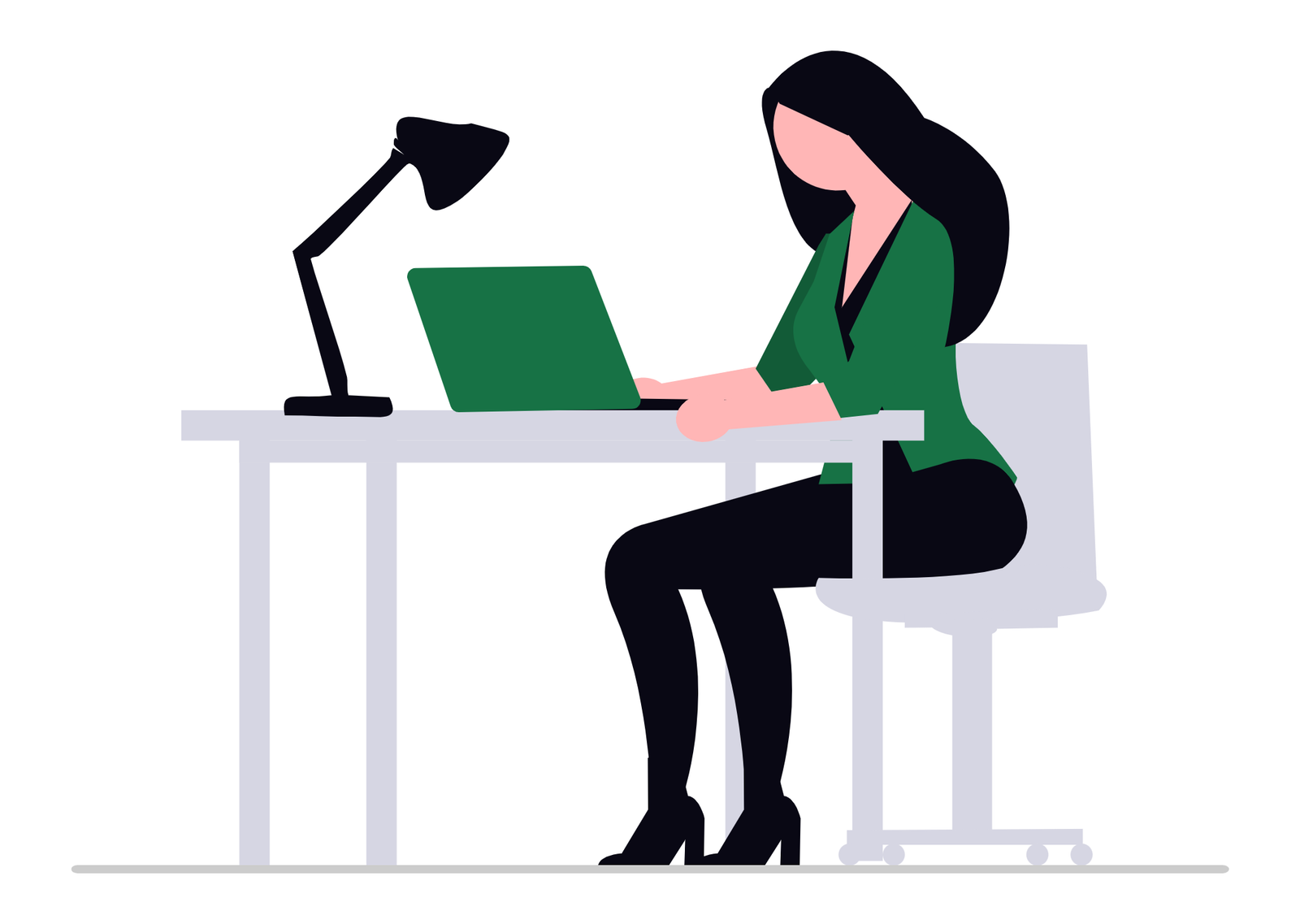
A great hosting provider should offer a smooth and hassle-free experience, even for beginners. InMotion Hosting is designed to be user-friendly, providing tools and features that make website management easy. But how does it compare to other hosts? Let’s take a closer look.
InMotion Hosting makes it easy to get started with a straightforward sign-up process. Once you choose a plan, the setup is quick, and you’ll receive clear instructions to activate your account.
✅ Guided Setup – Step-by-step instructions for new users
✅ Free Website Migration – Move your existing site with no downtime
✅ Pre-Installed WordPress (Optional) – Get WordPress ready to go at sign-up
⏳ Setup Time: 5-10 minutes for a new site
Unlike some hosts that use a custom dashboard, InMotion Hosting provides cPanel, a widely used industry standard. This makes it easy to manage websites, emails, and domains.
🔹 cPanel Features:
✔ One-click software installs via Softaculous (WordPress, Joomla, Drupal)
✔ Manage databases, files, and security settings easily
✔ Built-in email management
🔹 AMP (Account Management Panel) Features:
✔ Easy billing and plan management
✔ One-click access to cPanel and domain settings
✔ Support ticket and live chat integration
📌 Verdict: If you’ve used cPanel before, you’ll feel right at home. New users may need a short learning curve, but it’s much easier than some competitors’ custom dashboards.
For beginners with no coding experience, InMotion offers a free website builder (BoldGrid), which allows you to create professional-looking websites without technical skills.
🔹 BoldGrid Website Builder Features:
✔ Drag-and-drop functionality
✔ Pre-designed templates for different industries
✔ SEO-friendly structure
✔ Works on top of WordPress
📌 Verdict: Ideal for beginners who don’t want to hire a developer. However, if you’re already comfortable with WordPress, you may not need BoldGrid.
WordPress is the most popular website platform, and InMotion Hosting makes installation seamless.
✅ One-Click WordPress Installation – No manual setup required
✅ Auto-Updates – Keeps your WordPress site secure and up to date
✅ Pre-Installed WordPress (Optional) – Start building your site instantly
📌 Verdict: Managing WordPress is effortless with InMotion, making it a great choice for bloggers, businesses, and content creators.
Even with a user-friendly interface, you might run into issues. InMotion Hosting offers multiple support channels to assist you.
📞 24/7 U.S.-Based Support (Phone, Live Chat, Email)
📚 Comprehensive Knowledge Base (Guides, Tutorials, FAQs)
🎥 Video Tutorials for step-by-step instructions
📌 Verdict: Customer support is one of InMotion’s strongest points, offering quick and knowledgeable assistance.
✅ Beginner-Friendly: Simple setup, drag-and-drop builder, and one-click installs
✅ Familiar Interface: Uses cPanel instead of a confusing custom dashboard
✅ Great Support: 24/7 expert help when needed
🚀 Overall, InMotion Hosting is user-friendly for both beginners and experienced users. While complete beginners may need a little time to familiarize themselves with cPanel, the learning curve is minimal compared to some other hosting providers.

Good customer support can make or break your web hosting experience. When issues arise whether it’s a technical glitch, website downtime, or domain setup you need fast and knowledgeable help. InMotion Hosting is known for its U.S.-based customer support, but does it live up to expectations? Let’s find out.
InMotion Hosting offers 24/7 customer support through multiple channels, ensuring you can get help whenever needed.
🗣 Support Channels:
✅ Response Time:
📌 Verdict: InMotion Hosting stands out for offering phone support, which many competitors lack or limit to higher-tier plans.
One key advantage of InMotion Hosting is its 100% U.S.-based support team, ensuring clear communication and expert assistance.
💡 What This Means for You:
✔ No outsourced call centers—speak with trained professionals
✔ Better communication and faster problem resolution
✔ Highly knowledgeable staff for WordPress, server management, and troubleshooting
📌 Verdict: If you value high-quality, U.S.-based support, InMotion is a great choice.
Not everyone wants to contact support for minor issues. InMotion provides a comprehensive knowledge base with helpful resources.
📚 What’s Included?
📌 Verdict: The self-help section is well-organized and covers most common issues, making it great for those who prefer DIY solutions.
| Feature | InMotion Hosting | Bluehost | SiteGround | HostGator |
|---|---|---|---|---|
| Support Availability | 24/7 | 24/7 | 24/7 | 24/7 |
| Phone Support | ✅ Yes | ❌ No (Limited) | ✅ Yes | ❌ No |
| Live Chat Response | ⚡ Fast (~2 min) | 🕒 Slow (5–10 min) | ⚡ Fast (~1 min) | 🕒 Slow (10+ min) |
| Support Quality | ⭐⭐⭐⭐⭐ (Excellent) | ⭐⭐ (Okay) | ⭐⭐⭐⭐ (Good) | ⭐⭐ (Okay) |
📌 Verdict: InMotion Hosting outperforms Bluehost and HostGator with faster response times, phone support, and expert assistance.
✅ 24/7 availability across multiple channels
✅ Fast response times, especially for live chat and phone support
✅ Expert, U.S.-based team for high-quality assistance
✅ Strong self-help resources for DIY troubleshooting
🚀 Overall, InMotion Hosting provides some of the best customer support in the industry. If you need reliable, knowledgeable, and fast support, it’s a great choice.

Website security is crucial for protecting your data, preventing cyberattacks, and ensuring your visitors have a safe browsing experience. InMotion Hosting includes a variety of built-in security features to safeguard your website against threats. Let’s take a closer look at what it offers.
An SSL certificate encrypts data between your website and visitors, ensuring secure transactions and boosting SEO rankings.
🔹 What You Get:
✅ Free SSL certificate on all hosting plans
✅ Automatic SSL installation for easy setup
✅ Support for premium SSL certificates for extra security
📌 Verdict: A free SSL certificate is a must-have, and InMotion makes it easy to secure your site without additional costs.
A Distributed Denial-of-Service (DDoS) attack can overload your website with traffic and take it offline. InMotion Hosting prevents this with advanced DDoS protection.
🔹 How It Works:
✔ AI-powered threat detection to block attacks before they reach your site
✔ Real-time traffic monitoring to identify suspicious activity
✔ Automatic mitigation to keep your website online
📌 Verdict: InMotion Hosting provides strong DDoS protection, ensuring better uptime and security against cyberattacks.
Website crashes and accidental data loss happen, so backups are essential.
🔹 Backup Features:
✔ Free automated backups (included with higher-tier plans)
✔ One-click restore for quick recovery
✔ Manual backup options via cPanel
⚠ Important Note: Free backups are not included on all plans. You may need to upgrade or enable backup services manually.
📌 Verdict: If your plan includes free backups, it’s a great bonus. Otherwise, you may need to pay extra for added protection.
Hackers use malware and vulnerabilities to exploit websites. InMotion Hosting includes server-level security features to prevent this.
🔹 Security Features:
✔ Hack & Malware Protection – Scans for and blocks malicious activity
✔ ModSecurity Firewall – Stops common hacking attempts
✔ Brute Force Protection – Prevents login attacks
✔ Email Spam Filtering – Keeps inboxes safe from phishing scams
📌 Verdict: With firewall protection and malware scanning, InMotion Hosting offers strong defenses against common security threats.
Physical security is just as important as digital security. InMotion Hosting’s data centers are protected with advanced security measures.
🔹 Key Data Center Security Features:
✔ 24/7 surveillance & on-site security
✔ Redundant power & cooling systems (prevents downtime)
✔ Geo-redundancy (data is stored in multiple locations for safety)
📌 Verdict: InMotion Hosting invests in secure and reliable infrastructure to keep your website running smoothly.
✅ Free SSL certificate for encrypted connections
✅ DDoS protection & real-time threat monitoring
✅ Automated backups (on select plans)
✅ Firewall, malware scanning & brute-force protection
✅ Secure, professionally monitored data centers
🚀 Overall, InMotion Hosting provides a strong security package that protects your website from common threats. If security is a priority, you can trust InMotion to keep your data safe.

Switching web hosts or setting up a new website can be a daunting task, but InMotion Hosting aims to make it simple and hassle-free. Whether you’re migrating an existing website or starting from scratch, InMotion provides tools and support to ensure a smooth process. Let’s break down what you can expect.
If you’re switching from another hosting provider, InMotion offers free website transfers, saving you time and effort.
🔹 Key Benefits:
✅ No downtime – Your website stays online during the migration
✅ Expert-assisted transfer – InMotion’s team handles everything for you
✅ Email & database migration – Not just your website, but also emails and databases
⚠ Important Note:
📌 Verdict: InMotion Hosting makes switching hosts easy and worry-free with free migrations handled by professionals.
For new websites, InMotion Hosting provides one-click installations for popular platforms, including:
✔ WordPress – The most popular CMS for blogs & websites
✔ Joomla & Drupal – Great for content-heavy sites
✔ eCommerce platforms – WooCommerce, PrestaShop, Magento
✔ Website Builders – BoldGrid for drag-and-drop design
📌 Verdict: If you’re launching a new site, one-click installs allow you to get up and running in minutes.
InMotion Hosting uses cPanel, a user-friendly control panel that simplifies website and server management.
🔹 What You Can Do in cPanel:
📌 Verdict: cPanel is beginner-friendly and powerful, making it easy to manage all aspects of your website.
For those choosing WordPress hosting, InMotion allows you to have WordPress pre-installed during checkout, so you can start designing your site right away.
🔹 Benefits of Pre-Installed WordPress:
✔ Saves time – No need to install it manually
✔ Comes with recommended themes & plugins
✔ Optimized for speed & security
📌 Verdict: If you’re a WordPress user, pre-installed WordPress gets you started instantly.
If you’re new to hosting, InMotion provides helpful onboarding resources to guide you through setup.
🔹 Available Resources:
✔ Step-by-step setup guides in their knowledge base
✔ Video tutorials on website setup & management
✔ 24/7 live chat & phone support for instant help
📌 Verdict: Whether you’re a beginner or experienced user, InMotion offers great resources to ensure a smooth setup process.
✅ Free website migration with expert handling
✅ One-click installations for WordPress & other CMS
✅ cPanel control panel for easy management
✅ Pre-installed WordPress option for instant setup
✅ Helpful support & guides to assist beginners
🚀 Overall, InMotion Hosting makes website migration & setup effortless. Whether you’re moving an existing site or launching a new one, the process is smooth and beginner-friendly.

As your website grows, you need a hosting provider that can scale with your needs. Whether you’re starting with a small blog or running a large eCommerce store, InMotion Hosting offers flexible plans that allow you to upgrade seamlessly without downtime. Let’s explore how InMotion supports scalability and long-term growth.
InMotion Hosting provides a range of hosting solutions, allowing you to start small and upgrade as needed.
🔹 Hosting Tiers & Growth Path:
✔ Shared Hosting – Best for small websites & blogs
✔ VPS Hosting – For growing businesses that need more power
✔ Dedicated Servers – Full control & resources for large websites
✔ Cloud VPS Hosting – Scalable and flexible for high-traffic sites
📌 Verdict: You can start with a low-cost shared hosting plan and scale up to VPS or dedicated hosting as your traffic increases.
A major concern when scaling a website is avoiding downtime during upgrades. InMotion Hosting makes this process smooth by:
✔ Providing managed migrations – Their team handles upgrades
✔ Offering SSD storage & high-speed servers – Ensures fast performance even as traffic grows
✔ Using scalable VPS & dedicated hosting – Add more resources as needed
📌 Verdict: Upgrading your hosting plan is quick, easy, and won’t disrupt your website.
If you run an online store or a growing business, you need a host that supports high traffic and resource-heavy applications.
🔹 How InMotion Helps eCommerce Growth:
✔ WooCommerce, Magento, & PrestaShop support
✔ Unlimited bandwidth – No extra costs for high traffic
✔ Optimized server configurations for speed
✔ PCI compliance for secure transactions
📌 Verdict: InMotion Hosting provides strong scalability for online stores and high-traffic business sites.
For websites with unpredictable traffic spikes, InMotion’s Cloud VPS hosting allows you to scale resources on demand.
🔹 Cloud VPS Benefits:
✔ Instant resource upgrades (CPU, RAM, storage)
✔ Pay for what you use – No need to overpay for unused resources
✔ Ideal for growing websites & seasonal traffic surges
📌 Verdict: If you need on-demand scaling, Cloud VPS offers the best flexibility for fast-growing websites.
For advanced users and businesses, InMotion Hosting provides developer-friendly tools to customize and scale their hosting environment.
🔹 Scalability Features for Developers:
✔ Root access on VPS & dedicated servers
✔ Docker, Node.js, and custom scripts support
✔ Git version control & staging environments
✔ Automatic backups & restore options
📌 Verdict: If you’re a developer or need custom scaling options, InMotion gives you full control over your hosting environment.
✅ Multiple hosting tiers – Start small & scale up as needed
✅ Seamless upgrades – No downtime when switching plans
✅ Optimized for eCommerce – Great for online stores & high-traffic sites
✅ Cloud VPS for flexible scaling – Add resources instantly
✅ Advanced tools for developers – Customizable & powerful
🚀 Overall, InMotion Hosting is a great choice for scalability, offering a smooth path from small websites to high-traffic businesses. Whether you need more power, security, or flexibility, InMotion has a plan that can support your long-term growth.
WordPress is one of the most popular website platforms in the world, powering millions of sites across the internet. To ensure your WordPress site runs smoothly, you need a reliable and optimized hosting provider. InMotion Hosting offers WordPress-specific features and performance enhancements designed to provide your site with speed, security, and scalability. Let’s dive into how InMotion Hosting can elevate your WordPress experience.
InMotion Hosting offers WordPress-optimized plans designed to improve the speed and performance of your site right out of the box. These plans are equipped with server configurations specifically tailored for WordPress websites.
🔹 Features of WordPress-Optimized Hosting:
✔ Pre-installed WordPress – Skip the setup process and get started quickly
✔ Enhanced speed – With SSD storage and caching tools
✔ Automatic updates – Keeps WordPress, themes, and plugins up-to-date
✔ Free website migration – Easy transfer of your existing WordPress site
📌 Verdict: InMotion’s WordPress-optimized plans ensure better performance and easier setup, perfect for both beginners and advanced users.
One of the key performance improvements you’ll notice with InMotion Hosting is the use of SSD (Solid State Drive) storage, which is significantly faster than traditional HDD storage.
🔹 How SSDs Benefit WordPress Sites:
✔ Faster load times – SSDs reduce server read and write times
✔ Improved performance – Especially for content-heavy sites
✔ Increased reliability – Less prone to mechanical failure
📌 Verdict: SSD storage makes your WordPress site faster and more responsive, leading to improved user experience and SEO rankings.
InMotion Hosting includes server-side caching in their WordPress hosting plans to ensure faster page loads. This feature stores frequently requested data in memory, reducing the need for repeated database queries.
🔹 How Caching Improves WordPress Performance:
✔ Quicker page loads – Reduces server load and speeds up site response times
✔ Boosts user experience – Visitors experience faster navigation
✔ Enhances SEO – Search engines prioritize fast-loading sites
📌 Verdict: Built-in caching ensures that your WordPress site will be fast and responsive, even with higher traffic.
InMotion Hosting includes a free CDN (Content Delivery Network), which helps deliver your site’s content to visitors more efficiently. By distributing your site’s data across global servers, a CDN reduces the distance between users and your website, improving load times.
🔹 Benefits of a CDN for WordPress Sites:
✔ Improved load times for global visitors
✔ Reduces server strain – Distributes traffic across multiple servers
✔ Boosts SEO – Faster loading times contribute to higher search engine rankings
📌 Verdict: A free CDN provides global optimization, ensuring that your WordPress site loads quickly no matter where your visitors are located.
InMotion Hosting offers automatic daily backups for WordPress sites, which means you don’t have to worry about manually backing up your content.
🔹 Backup Features for WordPress Sites:
✔ Automatic daily backups – Never worry about losing your data
✔ One-click restore – Easily restore your site to a previous version if needed
✔ Secure backups – Stored off-site to ensure safety
📌 Verdict: InMotion’s automatic backups ensure that your WordPress site is always safe, giving you peace of mind and protecting against data loss.
WordPress sites are frequent targets for hackers, which is why InMotion Hosting offers strong security features to protect your website. These features include free SSL certificates, DDoS protection, and malware scanning.
🔹 Security Features for WordPress Hosting:
✔ Free SSL certificates – Encrypts data and improves SEO rankings
✔ DDoS protection – Helps protect your site from malicious attacks
✔ Malware scanning – Keeps your site free from harmful files
✔ Firewall protection – Blocks unauthorized access
📌 Verdict: InMotion Hosting provides robust security for your WordPress site, helping protect against common vulnerabilities and keeping your data safe.
InMotion Hosting’s staging environment feature allows you to create a duplicate version of your WordPress site where you can test changes before deploying them live. This is especially useful for updating themes, installing plugins, or testing new features.
🔹 Benefits of Staging for WordPress Sites:
✔ Test changes safely without affecting the live site
✔ Preview theme updates or plugin installations before going live
✔ Easily roll back changes if something goes wrong
📌 Verdict: The staging environment provides a safe place to experiment and test changes, ensuring a seamless experience for your visitors.
Managing your WordPress site becomes much easier with one-click installations for popular plugins and themes. InMotion Hosting’s control panel makes it simple to find, install, and update these tools without needing to manually download or upload files.
🔹 Benefits of One-Click Installations:
✔ Quick setup of popular plugins – Includes SEO tools, caching, security, and more
✔ Simple theme installation – Choose from a library of professional themes
✔ Instant updates – Keep plugins and themes up-to-date with minimal effort
📌 Verdict: One-click installation makes it easy to manage your WordPress site without needing extensive technical knowledge.
InMotion Hosting offers 24/7 support specifically tailored for WordPress users. Whether you need assistance with installing plugins, setting up themes, or troubleshooting issues, their support team is ready to help.
🔹 Support Features for WordPress Users:
✔ Dedicated WordPress experts – Available around the clock
✔ Live chat & phone support – Get answers quickly
✔ Detailed knowledge base – Self-help resources for common issues
📌 Verdict: 24/7 expert support ensures that you have access to help whenever you need it, allowing you to focus on growing your site.
✅ Optimized for WordPress – Pre-configured for fast, secure performance
✅ SSD storage & caching – Faster load times and better site performance
✅ Free CDN & automatic backups – Improve site speed and data protection
✅ Strong security features – Protect against hacks and malware
✅ Staging environment – Test changes safely before going live
✅ 24/7 WordPress support – Expert help when you need it
🚀 InMotion Hosting provides a comprehensive, feature-packed hosting solution for WordPress sites, with optimization, speed, security, and ease of use at the forefront. If you want to ensure your WordPress site runs smoothly and grows without technical headaches, InMotion is a solid choice.

InMotion Hosting is a popular choice for individuals and businesses looking for reliable and fast web hosting. While it offers a range of features designed to improve performance and user experience, like any hosting service, it has its strengths and weaknesses. Here’s a breakdown of the pros and cons of InMotion Hosting to help you decide if it’s the right option for your website.
InMotion Hosting stands out for its impressive server performance and speed optimization. With SSD storage, server-side caching, and free CDN, InMotion ensures that your website loads quickly, even under heavy traffic. These features enhance user experience and improve SEO rankings, as search engines favor fast-loading sites.
🔹 Why this is a pro:
✔ Faster website load times improve user satisfaction
✔ Enhanced site speed helps with SEO rankings and Google visibility
For WordPress users, InMotion Hosting provides WordPress-optimized plans that are pre-configured for peak performance. These plans come with features like automatic updates, free SSL certificates, and one-click installations for themes and plugins.
🔹 Why this is a pro:
✔ Ensures your WordPress site runs smoothly with minimal setup
✔ Streamlines the process of managing plugins and updates
InMotion Hosting includes several security layers to protect your website. These include free SSL certificates, DDoS protection, firewall security, and automatic malware scanning. With these features, you can be confident that your website and user data are secure.
🔹 Why this is a pro:
✔ Robust security keeps your site protected from cyber threats
✔ Free SSL certificates improve your site’s credibility and SEO
InMotion Hosting offers an impressive 90-day money-back guarantee, which gives you ample time to test their services risk-free. If you’re not satisfied with the hosting experience, you can get a full refund within this period, making it a low-risk choice for newcomers.
🔹 Why this is a pro:
✔ You can test the service with no commitment
✔ Higher refund period compared to the industry standard (usually 30 days)
InMotion Hosting provides 24/7 customer support through various channels, including live chat, phone, and email. Their support team is known for being knowledgeable and helpful, particularly when it comes to WordPress-related issues.
🔹 Why this is a pro:
✔ Reliable support ensures you have assistance whenever needed
✔ WordPress-specific support makes it easier to resolve site-related issues
While InMotion Hosting offers competitive initial pricing, their renewal rates can be significantly higher. If you’re planning to stick with them long-term, you’ll want to be prepared for a price increase after the first term.
🔹 Why this is a con:
✔ Renewal prices can be higher than initial promotional rates
✔ Make sure to check renewal costs before signing up
InMotion Hosting operates data centers in the U.S., which could be a limitation for users in other countries. While this won’t affect performance for U.S.-based sites, international websites may experience slower load times due to the lack of servers closer to their audience.
🔹 Why this is a con:
✔ Not ideal for websites with a global audience
✔ Slower load times for international visitors
InMotion Hosting primarily offers Linux-based hosting plans and does not provide Windows-based hosting. This can be an issue if your website relies on specific Microsoft technologies (like ASP.NET or MS SQL databases).
🔹 Why this is a con:
✔ Limited options for Windows-based websites
✔ Not suitable for all types of applications
InMotion Hosting requires a setup fee for certain plans, particularly for shared and VPS hosting. This is a bit unusual compared to other hosting providers, who typically offer free setup.
🔹 Why this is a con:
✔ Additional upfront cost for setting up your hosting plan
✔ Fees can be avoided if you choose long-term plans
Unlike some competitors, InMotion Hosting doesn’t provide a free domain name with its hosting plans. You’ll need to purchase a domain separately, which adds to the initial cost of setting up your website.
🔹 Why this is a con:
✔ Extra cost for domain registration
✔ Not as convenient as hosting providers that bundle domain names
InMotion Hosting offers a range of powerful features, including excellent performance, security, and customer support. However, there are some downsides to consider, such as higher renewal rates, limited data center locations, and no Windows hosting.
For users looking for WordPress-optimized hosting with a robust feature set, InMotion is an excellent choice. It’s especially great for those who prioritize performance and security but may not be the best option for users with specific needs like Windows-based hosting or global data center locations.
Overall, InMotion Hosting is a solid choice for most small to medium-sized websites, especially if you’re in the U.S. and prefer a reliable, feature-packed hosting solution with top-notch customer support. However, make sure you factor in renewal rates and potential setup fees when budgeting for your hosting plan.
InMotion Hosting is an excellent option for many website owners, but it’s always good to explore other hosting providers to ensure you find the best fit for your needs. Whether you’re looking for better pricing, specific features, or performance optimization for a global audience, there are several alternatives to InMotion Hosting worth considering. Here’s a breakdown of some of the top competitors:
Best for: Speed-focused websites and developers
Overview:
A2 Hosting is renowned for its blazing-fast servers, offering Turbo Servers that promise up to 20x faster load times compared to standard hosting plans. It’s an ideal choice for performance-driven sites and developers who need more control over their hosting environment.
Pros:
Cons:
Why consider it:
If your top priority is website speed and you’re comfortable with advanced configurations or are a developer, A2 Hosting’s Turbo Servers offer some of the fastest speeds on the market.
Best for: Environmentally-conscious website owners
Overview:
GreenGeeks is an eco-friendly hosting provider that offers fast, reliable hosting while being committed to reducing their carbon footprint. With features like free SSL, SSD storage, and 24/7 support, GreenGeeks offers a great blend of performance and environmental responsibility.
Pros:
Cons:
Why consider it:
GreenGeeks is a perfect choice if you’re environmentally conscious and want a hosting provider that focuses on sustainable practices while providing solid performance and customer service.
When choosing an alternative to InMotion Hosting, it’s important to consider what matters most to you whether that’s speed, WordPress optimization, customer support, affordability, or environmental impact. Each provider has its unique strengths, and the best choice will depend on your specific needs and preferences.
Explore these alternatives to find the one that best aligns with your website’s requirements and goals!

In conclusion, InMotion Hosting is a powerful and reliable hosting provider that offers a wide range of hosting solutions suitable for small businesses, developers, WordPress users, and anyone looking for a performance-oriented hosting platform. With features like excellent uptime, fast loading speeds, robust security, and top-notch customer support, InMotion Hosting provides great value for its pricing.
However, it’s important to consider the higher renewal rates and limited global server locations when making your decision. If your audience is primarily based in North America or you’re willing to invest a bit more for premium support and performance, InMotion Hosting is definitely worth the investment.
Ready to give InMotion Hosting a try? Click here to sign up and boost your website’s performance today!