Physical Address
304 North Cardinal St.
Dorchester Center, MA 02124
Physical Address
304 North Cardinal St.
Dorchester Center, MA 02124

Bluehost vs Hostinger if you’re trying to choose between these two popular web hosting providers, you’re not alone. Both offer affordable pricing, strong performance, and user-friendly tools, but they cater to slightly different needs. In this guide, we break down everything you need to know from speed and security to support, pricing, and real-world experience to help you decide which host is truly the better fit for your website.

Choosing between Bluehost and Hostinger can be challenging, especially when both offer compelling features at affordable prices. Below is a quick side-by-side comparison to help you grasp the key differences at a glance:
| Category | Bluehost | Hostinger |
|---|---|---|
| Founded | 2003 | 2004 |
| Pricing (Shared Hosting) | Starts at $2.95/month (renews at $11.99) | Starts at $2.99/month (renews at $7.99) |
| Free Domain | ✅ 1 year included | ✅ 1 year included (with Premium+ plans) |
| Free SSL | ✅ Included on all plans | ✅ Included on all plans |
| Performance | Good, with U.S.-based servers | Excellent, with global server network |
| Uptime Guarantee | 99.9% | 99.9% |
| Customer Support | 24/7 via chat & phone | 24/7 via live chat |
| User Interface | Traditional cPanel | Custom hPanel (simplified UI) |
| Money-back Guarantee | 30 days | 30 days |
This quick comparison gives you a snapshot of what to expect from each provider. In the sections that follow, we’ll dive deeper into each category to help you make the best choice based on your specific needs
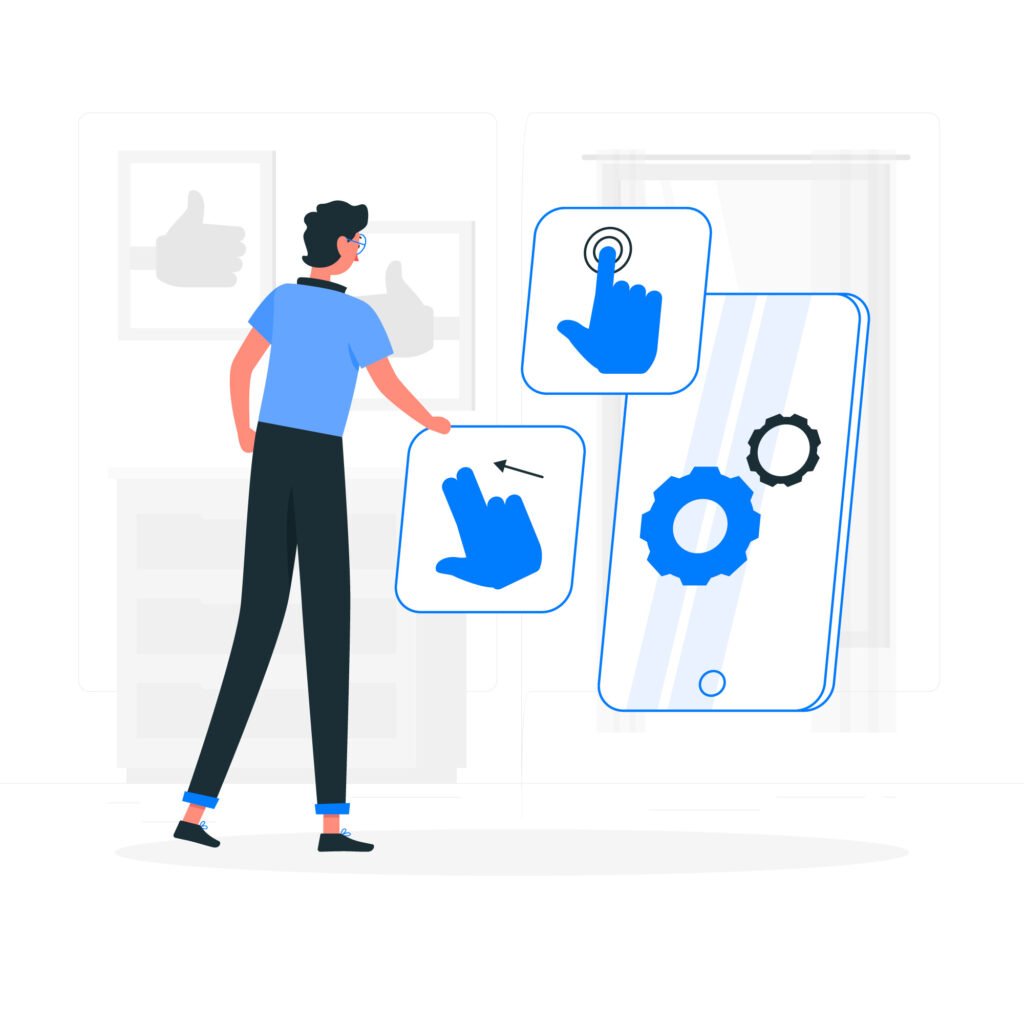
When choosing a web host, it’s not just about price it’s about what you’re actually getting for your money. Bluehost and Hostinger both offer a strong set of features, but they take different approaches. Here’s a breakdown of the key tools and services that matter most:
✅ Verdict: Both offer generous storage, but Hostinger’s scaling options give you more flexibility as your site grows.
✅ Verdict: Bluehost gives you more email access upfront, but Hostinger evens out quickly at higher tiers.
✅ Verdict: Hostinger has a more consistent backup policy, especially useful for users who don’t want to rely on third-party plugins.
✅ Verdict: Both support CDN and caching, but Hostinger’s LiteSpeed server and built-in caching offer better out-of-the-box speed optimization.
✅ Verdict: Bluehost is a solid choice for WordPress beginners, but Hostinger’s AI tools and staging environments may appeal more to advanced users.
✅ Verdict: Hostinger has a stronger emphasis on built-in security, especially for users who don’t want to deal with extra upsells.
Both Bluehost and Hostinger cover the essentials, but they cater to slightly different audiences:
In the next section, we’ll take a look at performance benchmarks so you can see which host actually delivers when your site goes live.

I’ve had the opportunity to use both Bluehost and Hostinger over the past few years both for my own projects and client websites. Here’s what stood out to me, not from specs or marketing claims, but from actual day-to-day use.
✅ My Take: Hostinger made it feel like I was building a website in 2025. Bluehost was smooth, but a little more cluttered.
✅ My Take: I found myself moving faster in Hostinger’s dashboard, while Bluehost required more clicks to get things done.
I tested similar WordPress sites on both hosts using the same theme and content. Over 3 months:
✅ My Take: Hostinger is noticeably faster, especially in non-U.S. locations, thanks to their global data centers and LiteSpeed servers.
✅ My Take: Hostinger’s support felt more technical and efficient; Bluehost’s support was friendly and patient, especially for beginners.
When I started hosting more than one website, Hostinger’s dashboard made managing multiple domains and installations feel seamless. Bluehost can do this too, but things get a bit messy unless you’re on higher-tier plans.
✅ My Take: Hostinger is better suited for managing multiple sites efficiently on a budget.
Both Bluehost and Hostinger deliver on their promises but in different ways.
This isn’t just about specs; it’s about how the platform feels when you’re building and managing a site day in, day out. And in that regard, Hostinger felt more modern and streamlined, while Bluehost offered a more traditional, reliable experience.

Web hosting pricing can be tricky especially with flashy discounts and renewal surprises. Let’s break down what you’ll actually pay with Bluehost and Hostinger, and what you’re getting in return.
✅ Real Talk: Hostinger looks cheaper on paper, and it is if you’re willing to pay for four years upfront. Bluehost’s shorter-term pricing is slightly higher but more flexible for those who don’t want a long commitment.
✅ Tip: Both providers use introductory pricing, but Hostinger’s long-term savings are more significant. Bluehost becomes noticeably more expensive after the first year.
✅ Pro Tip: Factor in renewal rates and extra features when calculating long-term value not just the promo prices.
If your goal is to start small and save, Hostinger offers better value especially if you’re willing to commit long-term. Their Premium plan, in particular, hits the sweet spot for most users.
If you prefer shorter commitments, need phone support, or want WordPress-specific help, Bluehost may be worth the slightly higher price.
Just remember: the cheapest plan isn’t always the best. It’s about what’s included, how long you’re locked in, and how well the host supports your growth.

Every web host has strengths and weaknesses. The key is understanding which trade-offs matter most for your specific project. Below is a clear breakdown of the pros and cons of Bluehost and Hostinger, based on performance, pricing, usability, and long-term value.
Both are capable and reputable it just comes down to what you value more: simplicity and support, or speed and savings.
If Bluehost and Hostinger don’t fully meet your needs whether it’s for better customer service, faster performance, or a more eco-conscious provider there are excellent alternatives worth exploring. GreenGeeks, ChemiCloud, and Hosting.com each offer something uniquely valuable that can make a big difference depending on your project’s goals.

Why Choose It:
GreenGeeks combines environmental responsibility with reliable hosting. They offset 300% of their energy usage by purchasing renewable energy credits so your website is not just carbon-neutral, it’s carbon-reducing.
Key Features:
Best For:
Businesses, bloggers, or agencies that value sustainability without compromising on performance or support.
✅ What Makes It Unique:
GreenGeeks is one of the few hosting companies with a clear, ongoing commitment to the environment, making it perfect for eco-conscious brands.
Why Choose It:
ChemiCloud has quickly built a reputation for its friendly, ultra-fast customer support and generous features. You get premium service without the premium price and extras like a domain for life can really add up in savings.
Key Features:
Best For:
Small businesses, freelancers, or non-techies who want hassle-free, all-in-one hosting with great support.
✅ What Makes It Unique:
ChemiCloud’s domain-for-life offer and consistently high support ratings make it one of the most user-friendly hosts available today.
Why Choose It:
Hosting.com is built for users who want fast load times and advanced control. Their Turbo Servers are no gimmick they use LiteSpeed caching, NVMe storage, and other hardware-level optimizations to actually deliver noticeable speed improvements.
Key Features:
Best For:
Speed-conscious website owners or developers who need fine-tuned performance and more control than shared hosting usually allows.
✅ What Makes It Unique:
hosting.com is one of the few hosts that deliver on both speed and flexibility, making it ideal for developers and high-performance WordPress users.
Bluehost and Hostinger are excellent starting points, but they’re not one-size-fits-all. If you’re:
When it comes to web hosting, it’s not just about speed or price security and uptime are critical. Whether you’re running a personal blog or an online store, a compromised or constantly offline website can mean lost traffic, lost trust, and lost revenue.
Let’s break down how Bluehost and Hostinger handle security protocols and server reliability, so you can feel confident your site is protected and consistently available.
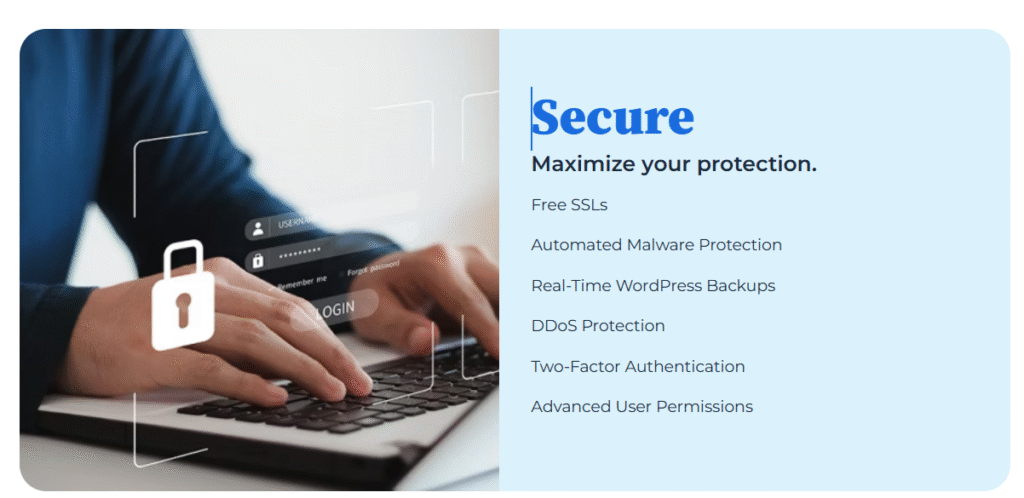
Security Features:
Reliability:
🔎 Bottom Line:
Bluehost offers good baseline security, but more robust features like malware removal and backups often come as paid add-ons. It’s a dependable option for most users, especially if you’re willing to upgrade for enhanced protection.
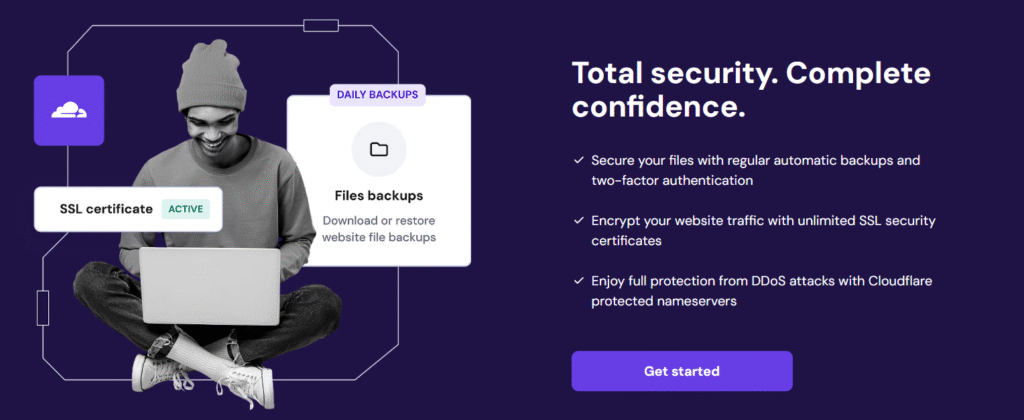
Security Features:
Reliability:
🔎 Bottom Line:
Hostinger stands out with more security baked into its base plans, including automated backups and proactive scanning. It’s ideal for users who want strong protection without paying for multiple add-ons.
| Feature | Bluehost | Hostinger |
|---|---|---|
| Free SSL | ✅ Yes | ✅ Yes |
| Malware Scanning | 🔸 Paid add-on (SiteLock) | ✅ Included on most plans |
| Backups | 🔸 Manual or add-on | ✅ Free on Premium & Business |
| DDoS Protection | ✅ Basic included | ✅ Cloudflare (Premium+) |
| 2FA Login Security | ✅ Yes | ✅ Yes |
| Uptime Guarantee | ✅ 99.9% | ✅ 99.9% |
While both Bluehost and Hostinger offer secure, stable environments, Hostinger includes more proactive security features right out of the box especially if you’re using their Premium or Business plans. Bluehost is reliable too, but you’ll likely need to pay extra for full coverage (malware protection, daily backups, etc.).
If your priority is “set it and forget it” protection, Hostinger is the stronger choice. If you’re okay piecing together your security with add-ons and want phone support as a backup, Bluehost still works well.
When it comes to web hosting, speed isn’t just a “nice to have” it directly impacts SEO rankings, bounce rates, and user experience. A slow-loading site can frustrate visitors and kill conversions. That’s why understanding how Bluehost and Hostinger handle performance is essential before making a decision.
Here’s how they stack up.
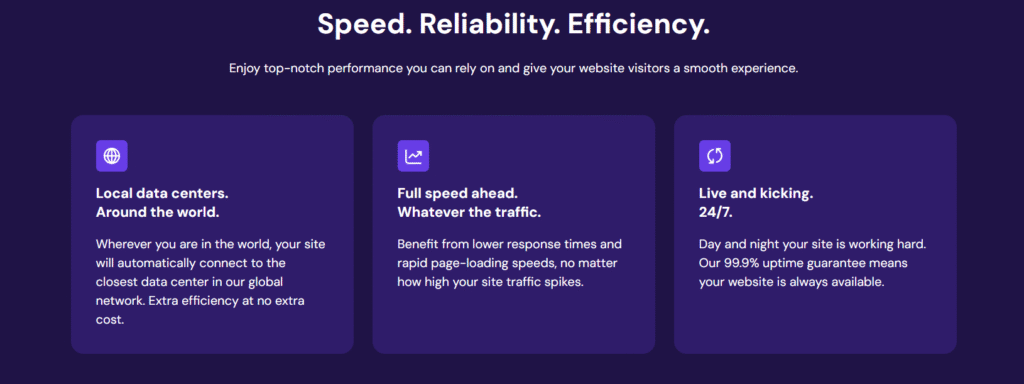
Hostinger has invested heavily in performance-enhancing technology and it shows. Their hosting platform is designed to deliver fast load times even for budget-conscious users.
Key Performance Features:
Real-World Result:
On average, sites hosted on Hostinger see load times under 1 second for lightweight pages, and the platform consistently scores high on tools like GTmetrix and PageSpeed Insights.
✅ Best For:
Users who care about site speed on a budget, especially for WordPress.
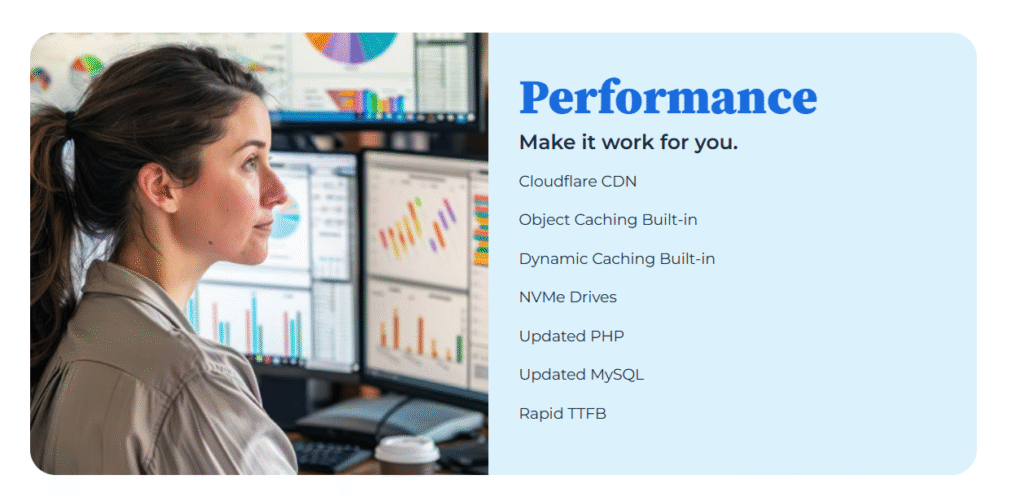
Bluehost doesn’t lag far behind, but it uses more traditional tech by default. It’s solid, but doesn’t come with some of the speed perks you get from Hostinger unless you upgrade.
Key Performance Features:
Real-World Result:
Bluehost performs well in North America, but load times can increase for visitors outside the US. Sites hosted here are still fast but may require third-party optimizations (like caching plugins or premium CDN services) for peak performance.
✅ Best For:
Beginners or US-based sites that need stable, no-fuss performance and don’t mind adding plugins or optimizations manually.
| Feature | Hostinger | Bluehost |
|---|---|---|
| Web Server | LiteSpeed (faster) | Apache (standard) |
| CDN | Cloudflare (Premium+) | Cloudflare (All plans) |
| Data Center Locations | Global (7+ regions) | Primarily US-based |
| Storage | NVMe SSD | Standard SSD |
| Built-in Caching | Yes (LiteSpeed Cache) | Only with WordPress tools or plugins |
| Ideal For | Speed-focused, global audience | US-based traffic, WordPress users |
While both hosts provide dependable performance, Hostinger is clearly built for speed especially on shared and WordPress hosting plans. With LiteSpeed servers, global data centers, and built-in caching, it’s optimized for faster delivery right out of the box.
Bluehost holds its own and is reliable, especially for users based in the U.S., but if global reach and lightning-fast load times are priorities, Hostinger is the better choice.
When comparing Bluehost vs Hostinger, the better host ultimately depends on your specific needs:
Both are solid, beginner-friendly options. If you’re still unsure, take advantage of their 30-day money-back guarantees to test each host risk-free.
👉 Ready to get started?
💡 Still exploring? You might also like our guide on The Best Web Hosting for Beginners, for more options beyond Bluehost and Hostinger.